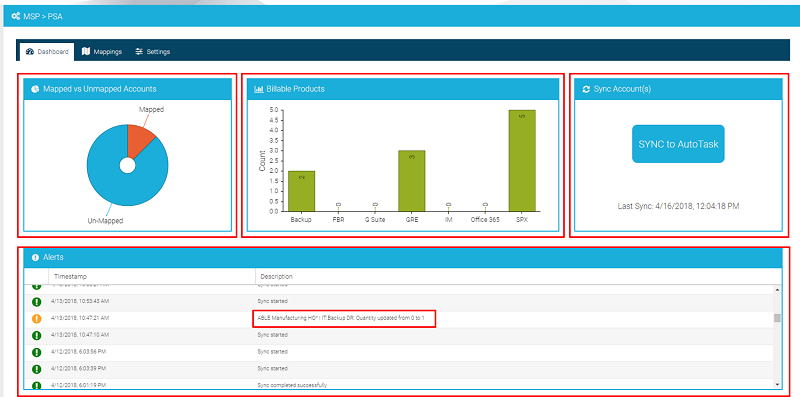Connect and Map
To make a connection and map accounts, follow these steps:
- Within the Arcserve Partner Portal select PSA Integration and enter the AutoTask username and password.
-
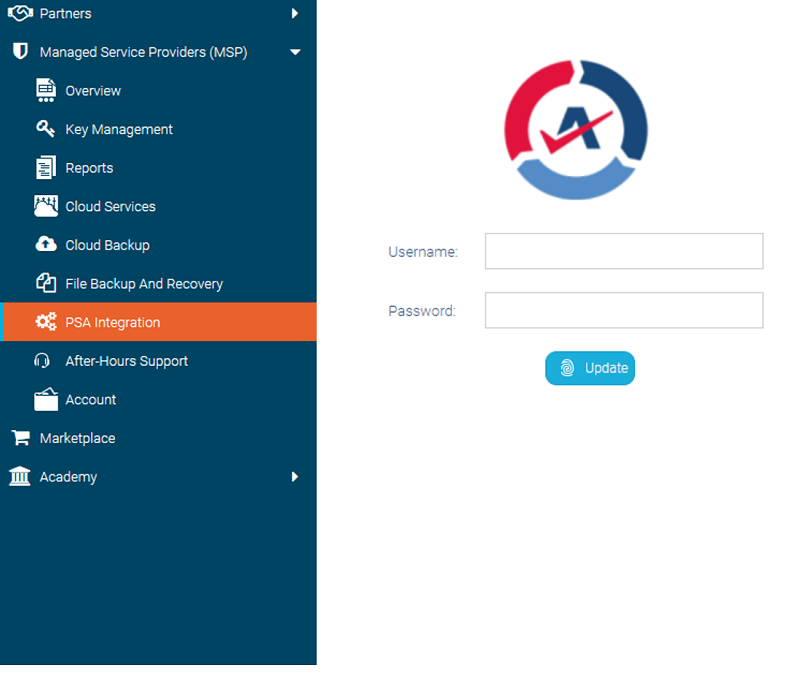
- Under the Mappings tab, link the necessary AutoTask accounts to your Arcserve account with a simple drag-and-drop, then select Yes to confirm.
-
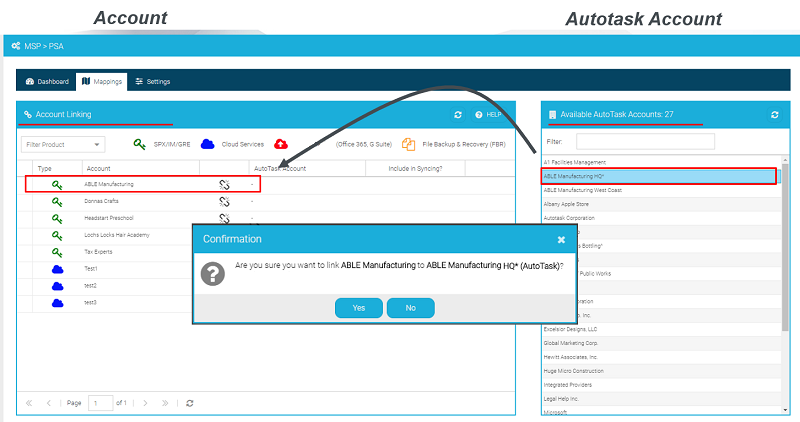
- Add the mapping for specific Arcserve products to the appropriate AutoTask contract, then select Add Mapping.
-
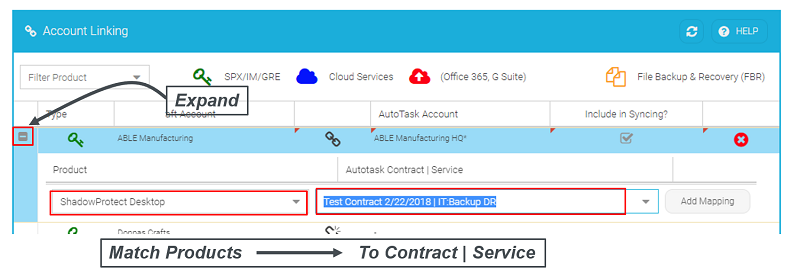
- Use the filter option to simplify the process of mapping Arcserve products to a contract.
-
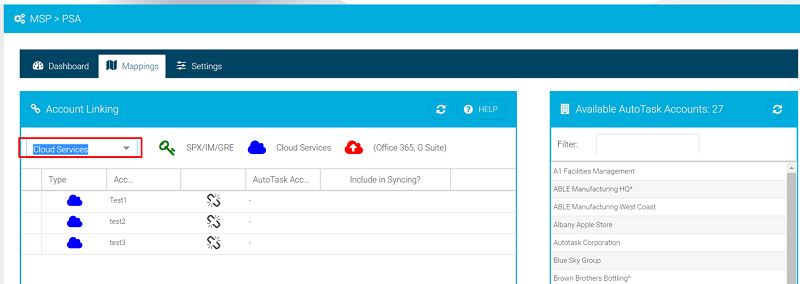
- Configuration of the Billing Model and the Sync schedule is done in the Settings Tab.
-
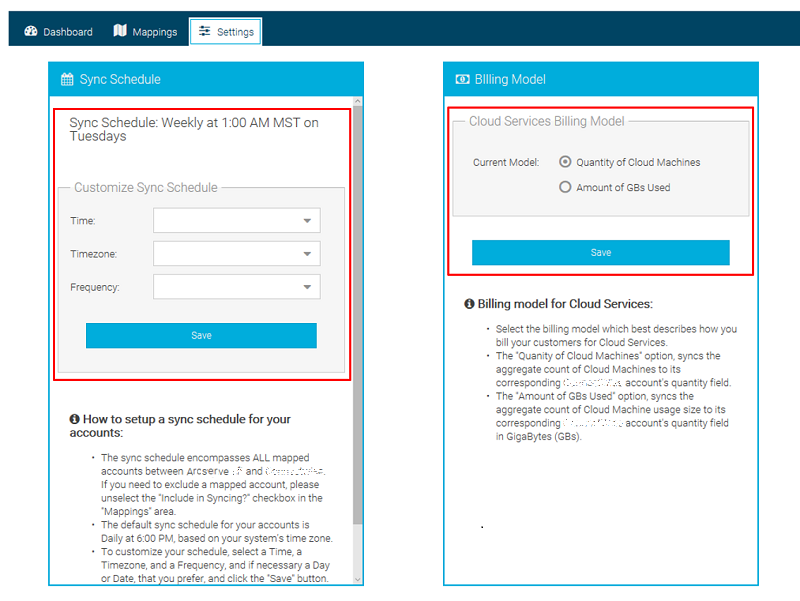
- The dashboard provides an overview for billable products, mapped/unmapped accounts, account activity, and the ability to force an account sync.
-