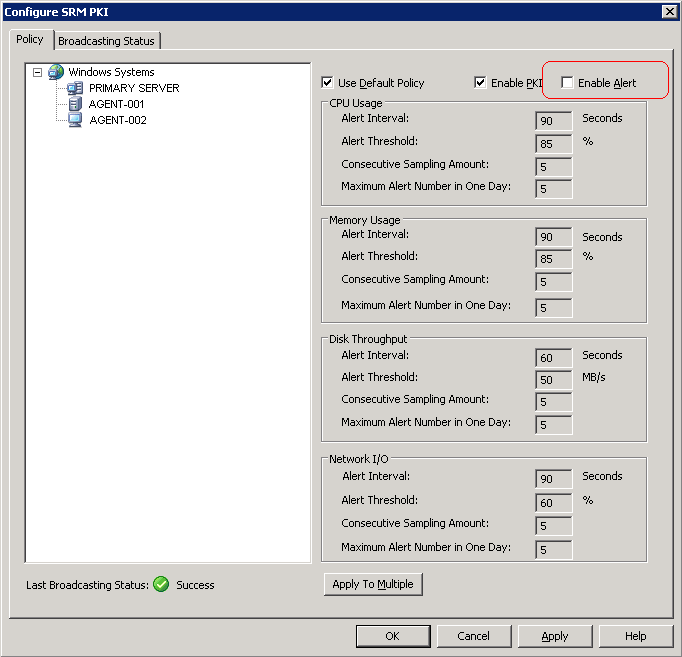SRM PKI Alert is Enabled by Default
Valid on Windows platforms.
Symptom
Arcserve Backup includes an option named SRM PKI (performance key indicators) that lets you monitor the performance of agents running in your backup environment. Using the Central Agent Admin you can configure Arcserve Backup to generate alert messages when an agent's performance falls below your predefined performance key indicators.
Note: The alert messages appear in the Alert Manager based on how you configure the Alert Manager. For more information, see "Using the Alert Manager."
After you perform a new installation of Arcserve Backup, the Enable Alert option is disabled, by default, as illustrated by the following dialog:
However, when you upgrade from a previous version of Arcserve Backup, the Enable Alert option may be enabled, by default. Based on specific scenarios, the following solution describes the corrective actions required to disable the Enable Alert option.
Solution:
You want to disable the Enable Alert option for all the agents that exist currently in your backup environment
- Open the Central Agent Admin
- Right-click the Windows Systems object and click Configure SRM PKI on the pop-up menu.
- The Configure SRM PKI dialog opens.
- From the agent tree (left pane) click an agent.
- Clear the checkmark next to Enable Alert
- Click Apply to Multiple.
- The Apply to Multiple dialog opens.
- On the Apply to Multiple dialog, select the individual agents, click Select All, or click Unselect All, and then click OK.
The Enable Alert option is disabled.