How Backup to Disk to Tape Works
Backup to disk to tape is a method of protecting data that lets you back up data to a temporary data storage location (staging area), and then based on selected policy options, migrate (copy) the data to the final destination (which could be a tape or disk), or automatically purge the data from the staging area after a specified duration time. When necessary, Arcserve Backup lets you restore data directly from the staging area.
Backup to disk to tape (B2D2T) is a two-part backup process.
- Backup Process--Arcserve Backup backs up data from the source to the staging location. The staging location is a file system device (FSD).
- Copy Process--Arcserve Backup copies or migrates the backup data from the staging location to the final destination media. The final destination is usually tape media, but can be another FSD.
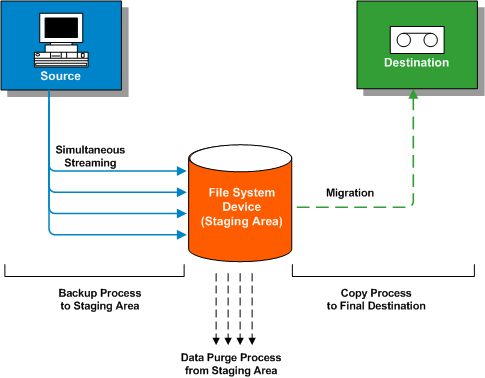
- Note: When you back up data from a disk staging location to the final destination, you are then able to perform a Double Tape Copy. Double Tape Copy lets you migrate (copy) the data to two destinations simultaneously. Using this feature writes to the destinations in parallel to save time.
-
To ensure that the migration job continues when one of the devices become unavailable, you can set a timeout value for additional backup media to continue the migration job in another device. If you do not set a timeout value, then the data migration job fails after the first backup media timeout completes. For more details about setting the timeout value, see Backup Manager Backup Media Options.
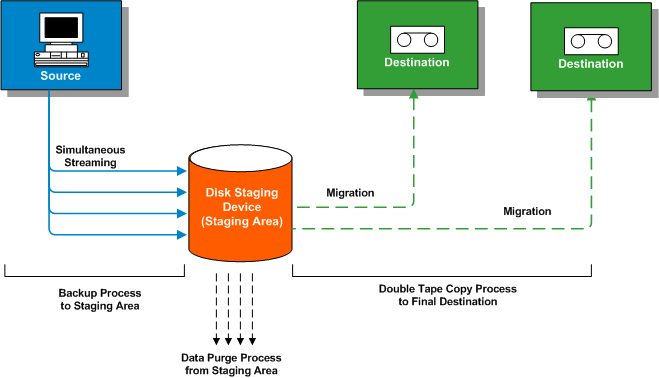
Note: Arcserve Backup lets you transmit up to 32 streams of data using multistreaming. To back up data using multiple streams and transmit more than two streams of backup data, you must license the Arcserve Backup Enterprise Module.
This section contains the following topics:
- How to Use Disk Staging to Manage Backup Data
- Disk Staging Capabilities
- How to Manage Backup Data Using Staging
- Disabling Disk Staging Rotations
- How to Configure Arcserve Backup to Perform Disk Staging Backups
- Back Up Data Using Disk Staging
- Modify a Staging Rotation Scheme
- Pause Data Migration
- Disabling Disk Staging Rotations
- Disable Staging
- How You Can Manage Staged Data When the Database Fails
- How You Can Reclaim Disk Space