Recover Arcserve UDP Datastores from Arcserve Backup Media
Arcserve Backup lets you backup the Arcserve UDP datastores from Arcserve Backup media. If the data stores contains raw sessions, then you can perform recovery to Arcserve UDP server, and then use Arcserve UDP to recover the individual sessions from the Arcserve UDP Server.
You can use the recovered data stores on Arcserve UDP also.
Follow these steps:
- Open the Arcserve Backup Manager Console.
- From the quick start menu, click Restore.
- From the drop-down list, click Restore by session.
- Locate the Arcserve UDP datastore session that you want to recover.
-
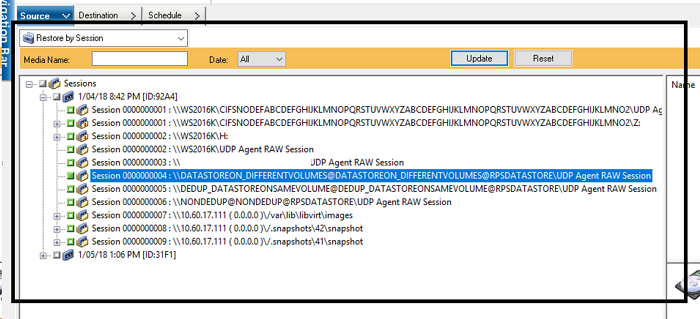
- Select the session that contains the data store.
- Click Destination tab.
- The Destination tab appears.
- Clear the restore datastore on alternate location checkbox.
- Click the Schedule tab.
- The Schedule tab appears.
- Specify the schedule options as desired and click Submit.
The Restore Manager window opens.
The sessions appear in the session tree.