Using the SMTP Option
Follow these steps:
- Highlight the SMTP leaf object to display the current SMTP settings on the right side.
- Click on the Edit Item or New Item toolbar button (or use the right-click menu) to edit/configure the SMTP recipient.
- Enter the following information in the SMTP Settings dialog:
-
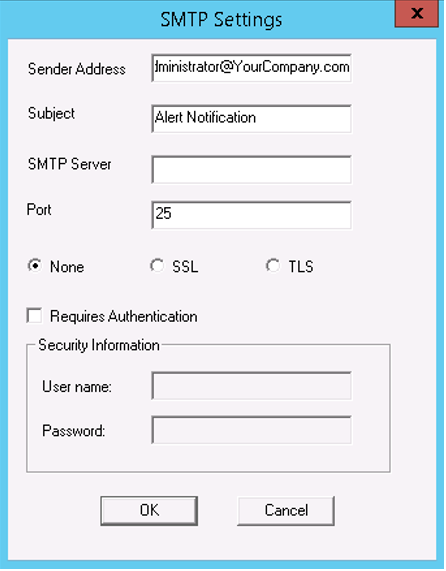
- Sender Address
- Specify the email address to receive the Arcserve Backup alerts.
- Subject
- Specify subject as required.
- SMTP Server
- Specify the SMTP server details.
- Port
- Specify the following port number based on your requirement:
- None: 25 (default)
- SSL: 465 (default)
- TLS: 587 (default)
- Note: Each SMTP server has different port numbers. The port number may vary based on the SMTP server configuration.
- Requires Authentication:
- Specify the user name and password of the email address provided.
- Click OK to save your information.