SRM Prober Settings
The SRM prober is a data-collection utility that when invoked, probes or communicates with all machines in your storage environment that have Arcserve Backup agents running on a supported Microsoft Windows Operating System. These machines send back an updated response containing all related information to be included in the SRM-type reports.
This option is only available when you select the Branch View mode.
Note: For a list of supported Windows operating systems, see the Arcserve Backup readme file
From the global options toolbar, you can click the SRM Prober button to open the SRM Probing dialog. From this dialog you can select to immediately initiate an SRM probe or configure the SRM prober settings to perform this probe at a scheduled time.
- To initiate an immediate probe, click the Probe Now button. The status of the probe is displayed.
-
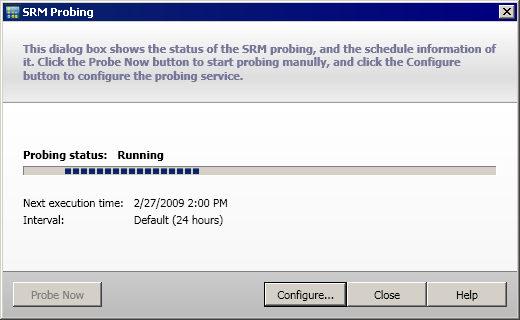
- To configure the SRM Prober settings, click the Configure button. The Configure SRM dialog opens.
- By default, Arcserve Backup Dashboard is scheduled to perform this SRM probe every day at 2:00 PM. From this dialog, you can modify this schedule to change the start date, time, and interval (hours) between probes.
-
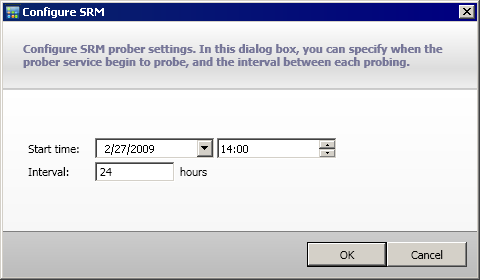
Note: If the SRM probe process is causing a problem (either taking too much time to complete or affecting the use of your system resources), see the Troubleshooting topic SRM data probe performance problem to enhance this performance to meet your needs.