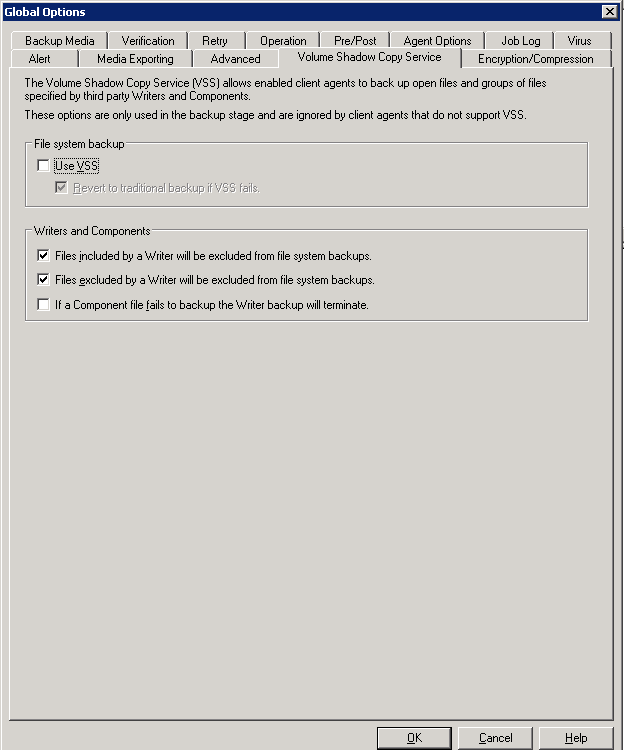Set Global Options
Options set at the global level affect all Writers for VSS backups. You can override global options for a selected Writer by setting Writer level options. For information on setting options for selected Writers, see Set Writer Options.
Note: Global options do not apply to transportable VSS backups.
To set global options for non-transportable VSS backups
- Open the Backup Manager.
- Click Options.
- The Global Options dialog opens.
- Select the Volume Shadow Copy Service tab.
-