How Arcserve Backup Patch Manager Works
Arcserve Backup Patch Manager allows you to proactively manage Arcserve Backup patches and updates by automating the process of collecting, analyzing, downloading, and installing available patches.
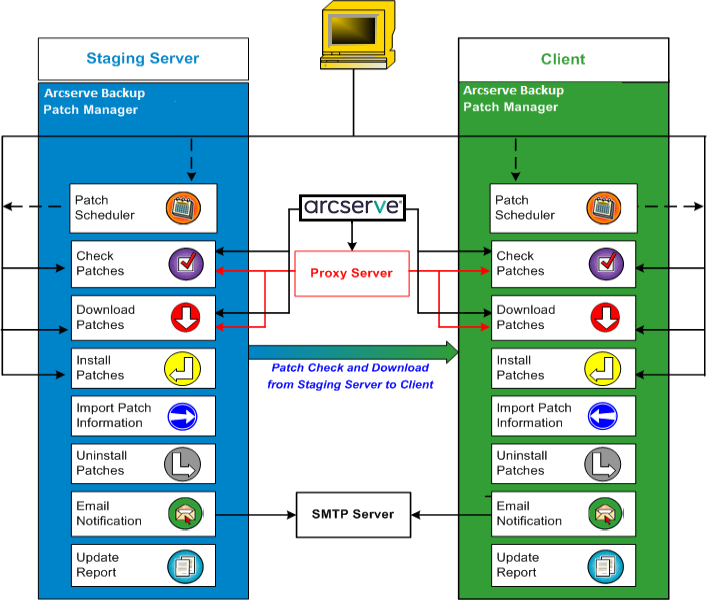
If it is determined that Arcserve Backup is installed on your server, Arcserve Backup Patch Manager will scan the installation to determine which patches are already installed and then compare it to all available updates. (This check for available updates can be filtered by product release). You can then either manually trigger a download/installation of the patches (all types of patches) or configure a schedule for automatic download/installation of the patches (critical patches only).
A Staging Server can be used as a temporary storage location for patch downloads before they are installed into Arcserve Backup clients. You may not want to expose all your production servers to internet to download patches from the Arcserve server. In this case, you can first download patches to one local Staging Server and then allow your other production servers to download the patches from that local Staging Server. You can install the Arcserve Backup Patch Manager on a server that is exposed to internet and download the patches to that server. You can then have Arcserve Backup Patch Manager installed on your production servers where Arcserve Backup is installed and point to this local Staging Server to download and install patches.
Arcserve Backup Patch Manager provides the following functions:
- Check for available patches (manual or scheduled)
- Download available patches from Arcserve (directly to the client or to a staging server)
- Install successfully downloaded patches. The installation process will start after downloading the patches to the machine (staging server or client).
- Send email notifications for events such as when a new patch is available, when a patch download was performed, and when a patch install was performed
- Generate reports for current status and history of installed and uninstalled patches.
- Check for patch dependencies
- Uninstall patches (if necessary)