How the Integrated Restore Process Works
The restore process will recover data that was replicated from the Master server and then backed up using Arcserve Backup. For SQL Server scenarios and MS Exchange scenarios, the restore process supports only full scenario restores. For File Server scenarios, the restore process supports either full scenario restores or granular restores of files, directories, and volumes. 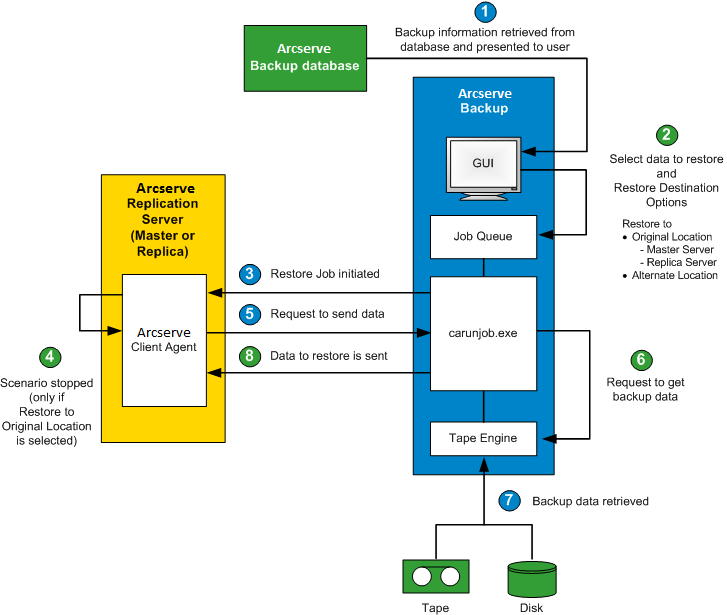
From Arcserve Backup, a list of machines that were backed up is retrieved from the database and displayed through the source tab of the Restore Manager GUI. When you select a source from the Restore Manager, some corresponding properties are also displayed to provide additional information about the selected source. After you select a source, you must also select the destination for the restore. The available destination options are to restore the data to its original location or to an alternate location. If you choose the restore to the original location option (default), you will then have to select whether to restore to a Master server or a Replica server for that location. If you do not choose the restore to original location option, you must browse to locate the alternate location for the destination.
When restoring to a Replica server, ensure that the corresponding application is not running to avoid attempting to restore files that are currently in use. When restoring to the Master server, ensure that the Arcserve Backup Client Agent is installed and running.
For SQL Server and MS Exchange, if the corresponding application is running and you restore an Arcserve Replication scenario to the original location, the restored files are temporarily created with a .TMP extension. After the restore job is successful, you are prompted to reboot the server to overwrite and replace the existing active files. When the server is rebooted, the restored files are merged into the original database. If the corresponding application is not running, temporary files will not be created during the restore to original location process and you will not need to reboot the server.
Rebooting a SQL Server installed on a cluster environment is not feasible, so you must stop the application resource before performing a restore to the original location.
When a restore job is submitted, you are prompted to provide security credentials (user name and password) based on the following options:
- If you selected to restore to the original location, depending on the restore option specified, you must provide either one set of credentials to allow Arcserve Backup to communicate with the agent on the Master server (restore to master) or two sets of credentials to communicate with both the Master server and Replica server (restore to replica).
- If you selected to restore to an alternate location, you must provide only one set of credentials to login to the agent on the machine where the restore will be performed.
After you enter the required security credentials, the restore job is submitted to the job queue for execution at the scheduled time.
At the scheduled time, Arcserve Backup connects to the agent running on the Arcserve Replication server (master or replica, as specified) to initiate the request for data. If you selected the restore to original location option, the continuous replication of the scenario is temporarily suspended before the agent requests the data. Suspending the scenario replication helps ensure data consistency between the Master server and the Replica server. The data on the Master server could be different from the restored data on the Replica server and possibly corrupted. In this case, if the continuous replication process was not suspended, the newly restored data on the Replica server would then be overwritten with the corrupted data from the Master server. If the scenario replication cannot be stopped, the restore job will fail. If necessary, you can select a Restore Manager Global Option to continue the restore job even when the scenario cannot be stopped.
When the agent running on the Arcserve Replication server contacts Arcserve Backup and requests the data to be sent, the data is retrieved from wherever it was stored (tape or disk) and sent to the specified destination. This process of requesting and sending data is repeated until all the data from the backup is restored. After the restoration is complete, you can restore the data on the Replica server back to the Master server.