How to Schedule Database Backups for SAP HANA 1.0 SPS 12
You can schedule complete data backups or delta backups to run at specific intervals.
Note: SAP HANA does not support scheduled backup from SAP HANA Studio. To create schedules, we need to log into SAP HANA Cockpit.
Prerequisites:
- You need to have access to sap.hana.backup.roles::Scheduler in order to schedule backups and modify backup schedules.
- You need to have a user assigned and active XS Job Scheduler for scheduling the backups.
- Note: All times specified are in UTC.
- On the backup system, select Configuration and Monitoring, and click Open SAP HANA Cockpit.
- Log into SAP HANA Cockpit.
- From SAP HANA Cockpit, click the SAP HANA Backup tab.
- The backup catalog is displayed.
-
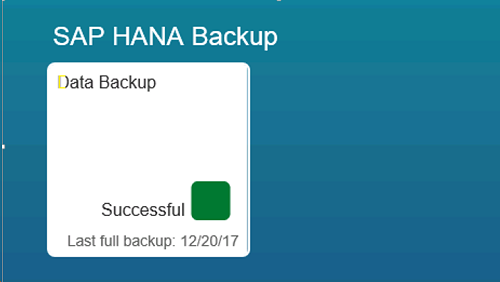
- Note: Make sure that scheduler is enabled.
-

- From the backup catalog window, click Create Schedule tab.
-
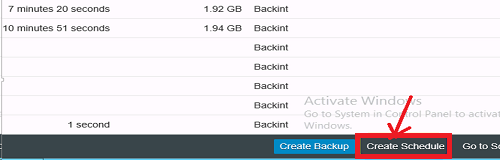
- In Schedule Settings window, under Backup Settings, select Destination Type as Backint.
-
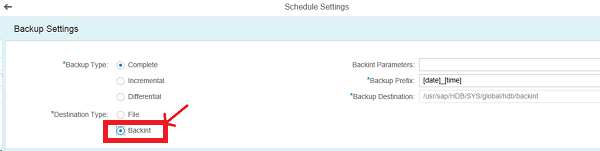
- Provide Backup schedule settings and click Save.
-

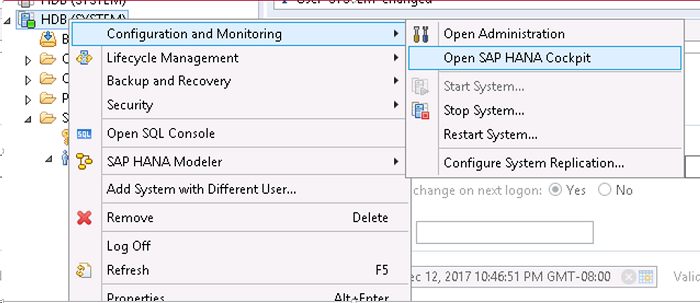
You have scheduled the database backups for SAP HANA 1.0 SPS 12 successfully.