How to Schedule Database Backups for SAP HANA 2.0 or later
Using SAP HANA Cockpit, you can schedule complete data backups or delta backups to run at specific intervals.
Prerequisites:
- The system privilege for BACKUP ADMIN and read authorization for the following tables:
- SYS_XS.JOB_SCHEDULES
- SYS_XS.JOBS
- You need to enable the XS Advanced Job Scheduler for the system database and each tenant database.
- For the system database, enable scheduler in the nameserver.ini file.
- For each tenant database, enable scheduler for the system database and also in the xsengine.ini file.
- Enable the XS Advanced Job Scheduler as below.
- For system database:
- ALTER SYSTEM ALTER configuration(‘nameserver.ini’,’SYSTEM’) SET(‘scheduler’,’enabled’)=’true’ WITH reconfigure;
- For each tenant database:
- ALTER SYSTEM ALTER configuration(‘XSengine.ini’,’SYSTEM’)SET(‘scheduler’,’enabled’)=’true’ WITH reconfigure;
Follow these steps:
- From SAP HANA Cockpit, open the system overview of the SAP HANA system and select Manage Database Backups.
-
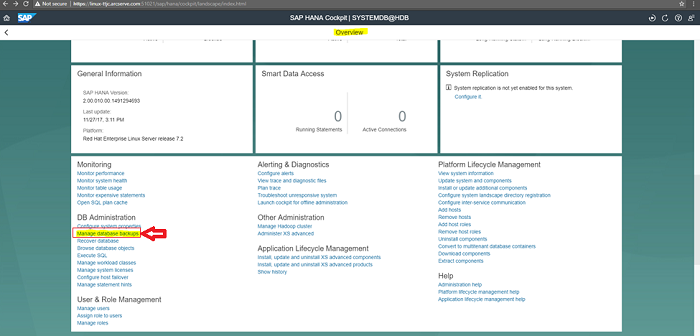
- Click Create Schedule to create a new backup schedule.
- Select Backup Type as desired and Destination Type as Backint.
- Specify the backup schedule settings such as Schedule Name, Start of Schedule, and Recurrence.
- Note: You cannot modify an existing schedule. To modify a schedule, you need to delete and create a new schedule.
- Click Save to schedule the database backup.