Using Command Line
Backup operations are initiated from the SAP HANA command line as per the requirements. Arcserve Backup Agent for SAP HANA is fully integrated with hdbsql command line interface.
You can perform a backup using hdbsql command.
Connect to SAP HANA Admin user and run the following commands:
- For Full backup:
- For Incremental backup
- For Differential backup:
hdbsql -i 00 -u SYSTEM -p Password "backup data using backint (‘Full_Backup’)"
hdbsql -i 00 -u system -p Arcserve@2020 "backup data INCREMENTAL using backint('incremental')"
hdbsql -i 00 -u system -p Arcserve@2020 "backup DATA DIFFERENTIAL using backint('diff')"
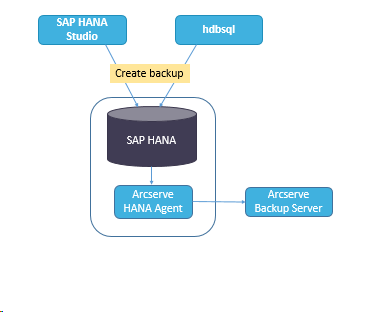
Note: You can submit the recoveries only from SAP HANA Studio or SAP HANA Cockpit.
This section contains the following topics: