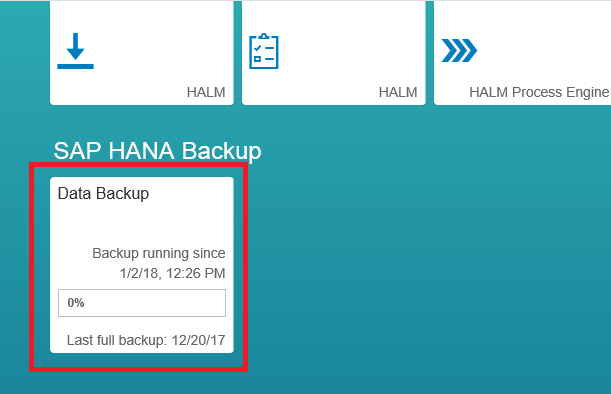How to Create Data Backups and Delta Backups for SAP HANA 1.0 SPS 12
SAP HANA Cockpit lets you create complete data backups and delta backups (differential backups and incremental backups) for SAP HANA single-container systems. Using SAP HANA multi-tenant database containers, you can use SAP HANA Cockpit to back up the system database. Note: You can backup each tenant database directly if you are logged on.
Follow these steps:
- Open the SAP HANA Cockpit URL and select Data Backup option.
- Click Create Backup option.
- Select the Backup Type as desired and Destination Type as Backint.
- Click Back Up to initiate the backup.
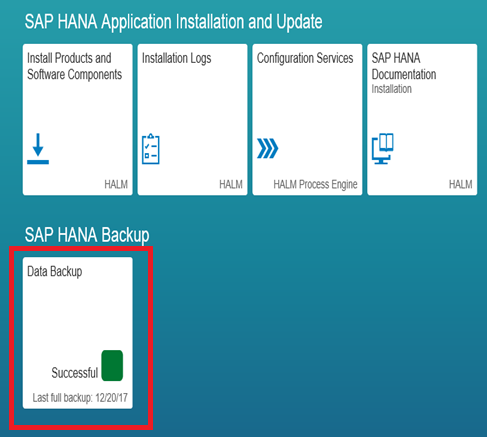
The backup catalog information overview is displayed.
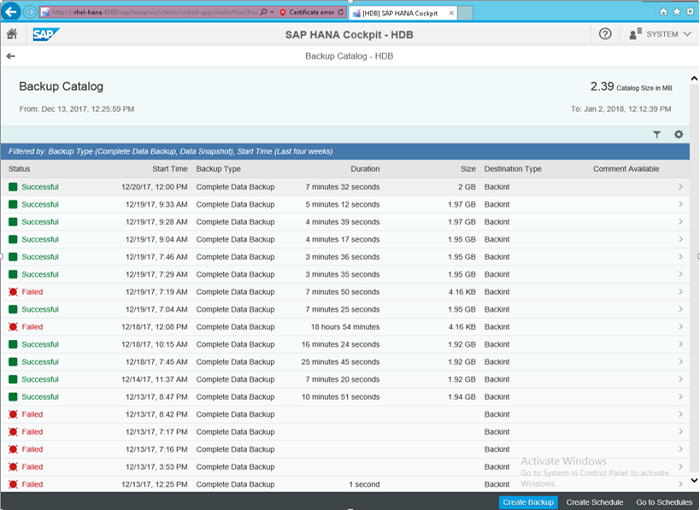
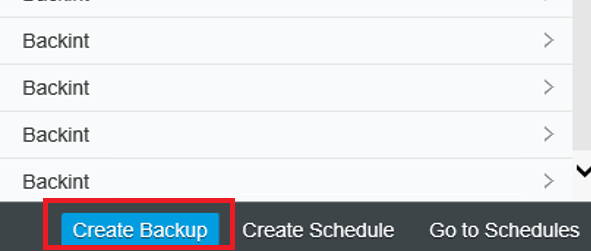
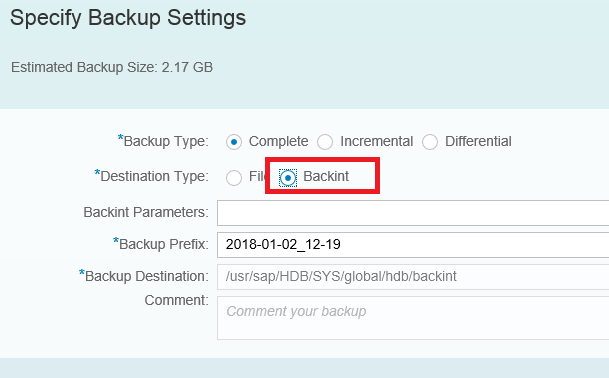
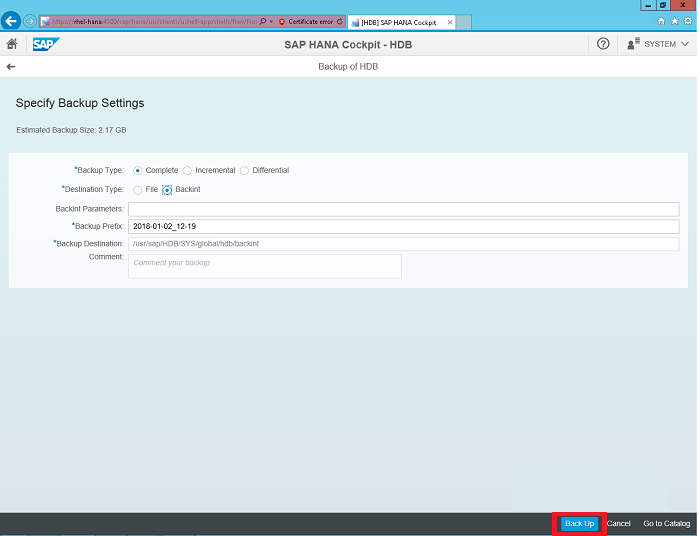
You can view the backup progress in the backup tab.