How to Perform Database Backup
You can perform the SAP HANA database backup when the database is online using BACKINT. SAP HANA provides BACKINT interface to the thirdparty vendors to implement backup\recovery to external storage devices.
Once you configure SAP HANA agent, backup server and destination tapes details are stored in Parameter file. Backint refers to the parameter file and submits backup to that backup server as per the configurations.
When you submit the backup from SAP HANA studio, mention the destination type as backint while submitting the backup job.
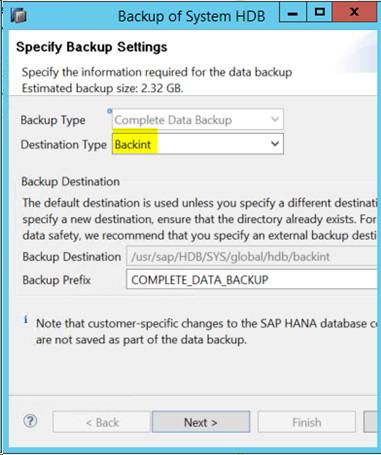
You can select any one the following backup types from the Backup Type drop-down list:
- Complete Backup
- Differential Data Backup
- Incremental Data Backup
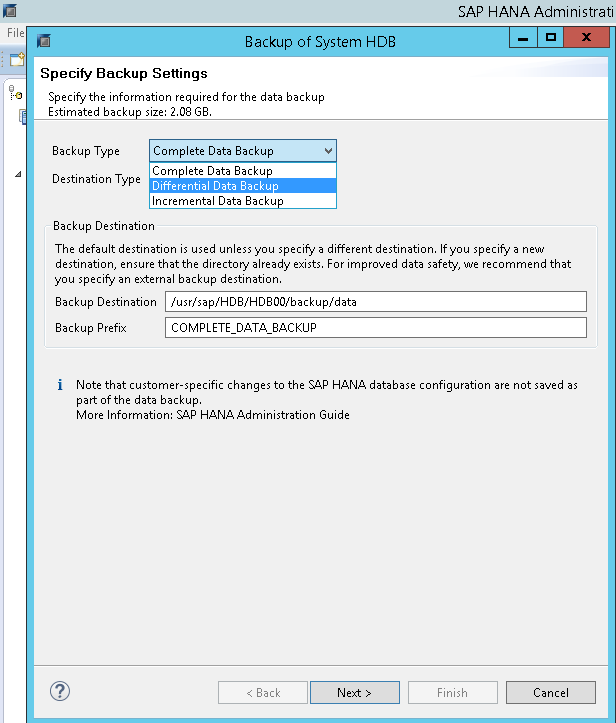
| Type of Backup | Description |
| Complete | Complete Backup includes the backup of all the data structures that are required to recover the database. |
| Incremental | Incremental backup stores the data that is modified after the last data backup or last delta backup (incremental or differential). |
| Differential | Differential backup stores all the data modified after the last full data backup. |