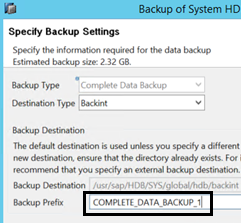Troubleshooting the Enterprise Option for SAP HANA
Following are the troubleshooting options when you experience specific errors that are listed below:
- When backup fails to submit with an error in /opt/Arcserve/ABhanaagt/logs/ca_backup.log as "failed to authenticate with Primary server",
- Solution:
- Verify whether the equivalence is provided for SAP HANA Admin from the Arcserve Server. If yes, comment the below line in etc/hosts file of the Agent machine as:
- If you see a similar type of error as shown below in the SAP HANA Studio, the space in the Backup Prefix is the reason.
- Note: SAP HANA does not support empty spaces in Backup Prefix.
#127.0.0.2 hanaserver.site hanaserver
backup could not be completed: [110512] Backint reported 'BACKINT did not return result for [/usr/sap/HDB/SYS/global/hdb/backint/Full db_databackup_0_1]' in file '/var/tmp/hdbbackint_HDB.wdyiE3' SQLSTATE: HY000
Solution:
When Backup Prefix has a space, Agent terminates the job but the job gets submitted to Arcserve Backup server and continues to be in "Active State" until you cancel the job manually on Arcserve server.
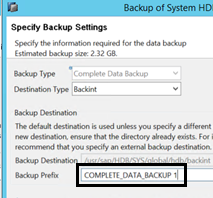
Remove the space for backup to complete successfully.