Restore Database of Primary Replica in AAG
You can restore a Microsoft SQL Server database that is part of an AlwaysOn Availability Groups (AAG) to primary replica in AAG.. Verify if you have completed the prerequisites.
Follow these steps:
- Navigate to Arcserve Backup Restore Manager.
- Select the session from Restore by session or Restore by Tree.
- Select destination as Restore to Original location with SQL Agent options Miscellaneous a Force restore over existing files or database.
- Click OK to restore.
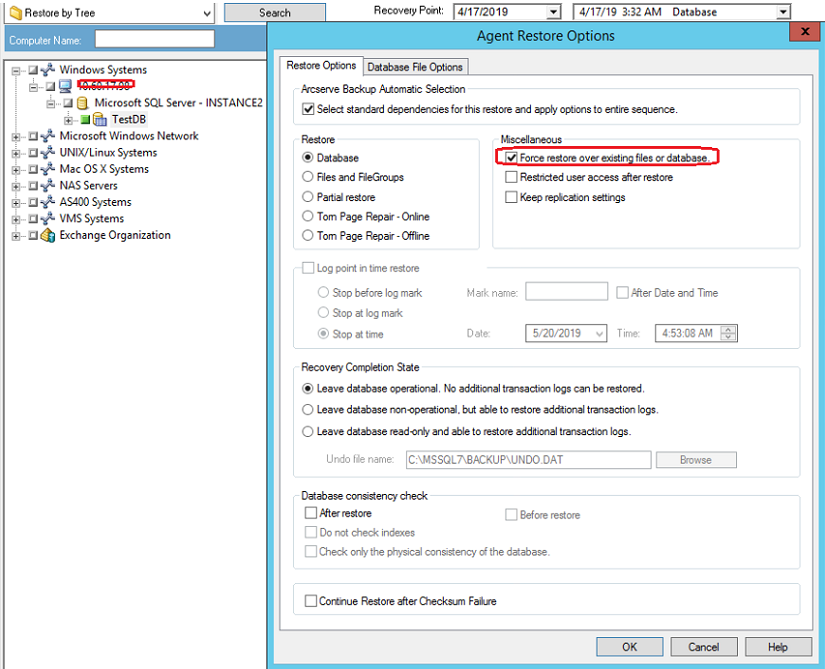
Post-Restore step:
Add the database back to the Availability Groups. For more information, see link.