Restore Database of Secondary Replica in AAG
Backup is performed only from Primary replica. You can restore database to secondary replica in AAG also. Verify if you have completed the prerequisites.
Follow these steps:
- Navigate to Arcserve Backup Restore Manager.
- Select the session from Restore by session or Restore by Tree.
- Select destination as Restore to alternate location, select the folder in secondary Replica and from Recovery Completion State, select check box of Leave database non-operational, but able to restore additional transaction logs.
- Click OK to restore.
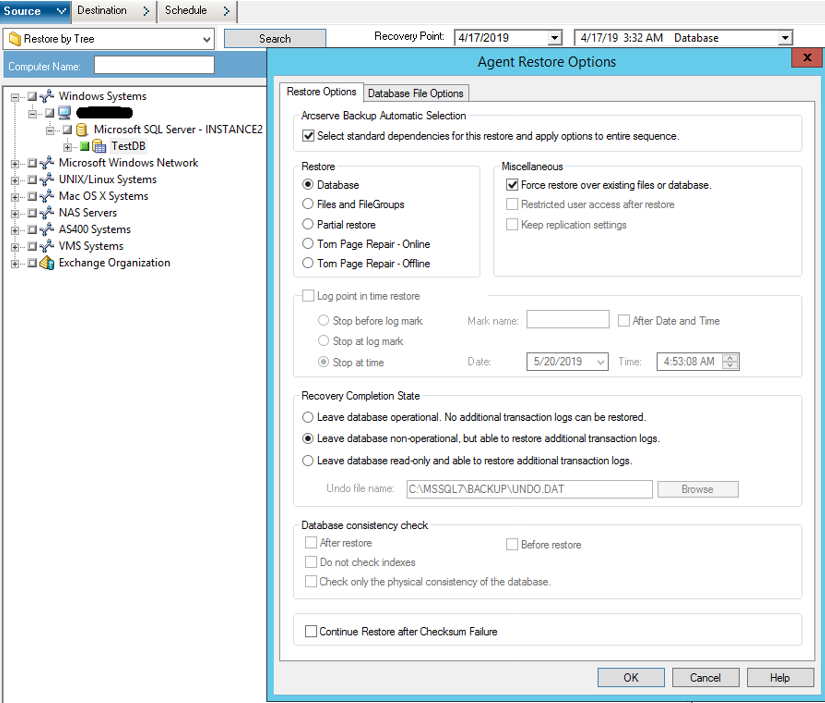
Restored database is displayed as Restoring… state in the secondary replica
Post-Restore step:
Add the database back to the Availability Groups using Join Only. For more information, see link.