You can back up database files that were detected during the last online connection to the option.
Note: The control file is not backed up when an offline database is backed up.
To back up offline databases using SAPDBA and BRBACKUP
The SAP Database Administration screen displays.
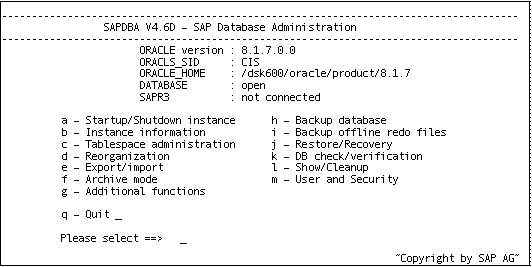
The Backup Database screen displays.
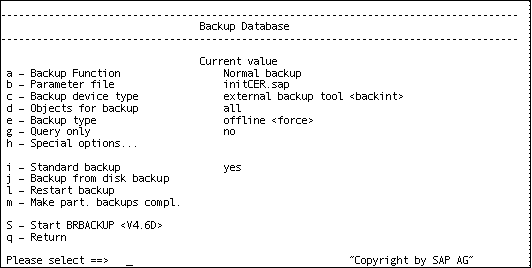
The Select backup device type screen displays.
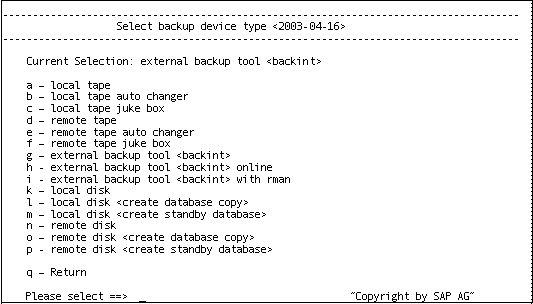
The Backup Mode/Backup Objects screen displays:
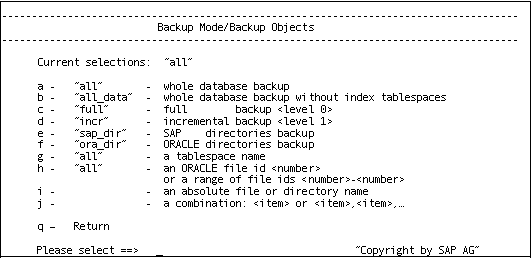
The backup starts.
Note: Optionally, you can call the brbackup command line utility to execute the offline database backup. The syntax for this command is as follows:
brbackup -d util_file -t offline -m all
| Copyright © 2011 CA. All rights reserved. | Tell Technical Publications how we can improve this information |