The application lets you specify configuration settings for email alerts and schedules and how to update your CA ARCserve Central Host-Based VM Backup installation.
Before you start specifying your configuration settings, it is required that you first install CA ARCserve D2D on the server that performs your backup jobs. This peer, or proxy server, can be a single computer or multiple computers, depending on your needs. For instructions, refer to the topic, Install CA ARCserve D2D, excerpted from the CA ARCserve D2D User Guide.
You can install CA ARCserve Central Host-Based VM Backup on the same or a separate computer. The Installation procedure is wizard-based to make the setup easy. For more information, see Install CA ARCserve Central Host-Based VM Backup.
The following illustration describes the types of configurations you can set for your application:
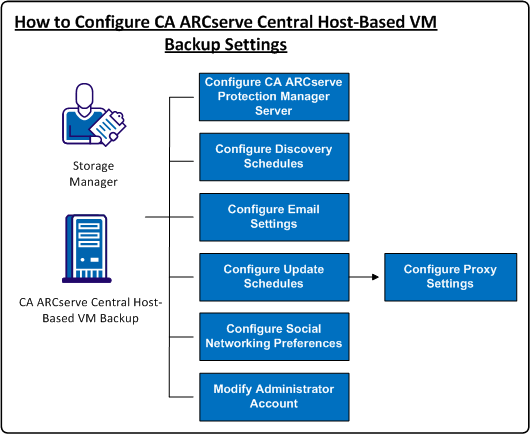
This scenario describes the following topics:
| Copyright © 2012 CA. All rights reserved. |
|