Perform an Assured Recovery Test from the Sources Page
This section provides information about how to perform an assured recovery test.
Follow these steps:
- Navigate to Protect > Sources.
- From the Action drop-down list of a source that has an assured recovery policy assigned, click Run Assured Recovery Test Now.
- The Run Assured Recovery Test Now dialog appears.
- From the Assured Recovery Task drop-down list, select the assured recovery task as needed.
- From the Recovery Point Date section, select a date.
- The corresponding recovery points for that date are displayed, with date, time, backup name, and the backup schedule.
- Select a recovery point for Assured Recovery test, and then click OK.
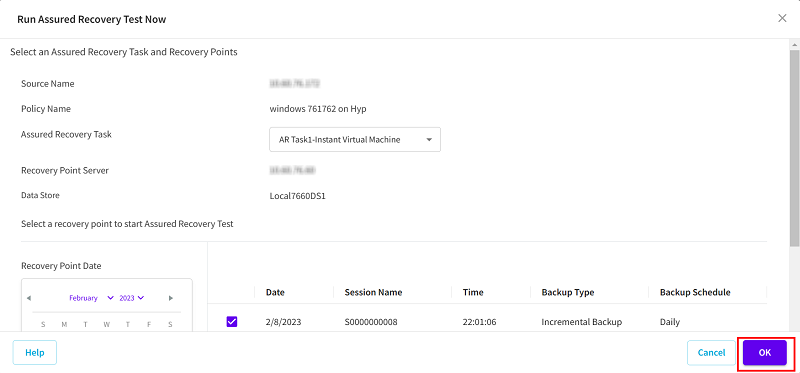
The Assured Recovery test starts successfully.