Create Immutable Snapshots
This section provides information about how to create immutable snapshots.
Note: After you create an immutable snapshot, if the snapshot creation status is not visible, refresh the status of a data store from the Actions drop-down list, and check whether it changes to Running.
Follow these steps:
- Navigate to Protect > Destinations > Data Stores.
- From the Action drop-down list of a cyber resilient data store for which you want to create the snapshots, click Create Immutable Snapshots Now.
- The Create Immutable Snapshots Now dialog opens.
- Specify how long the snapshots to be retained in days, and then click Create.
-
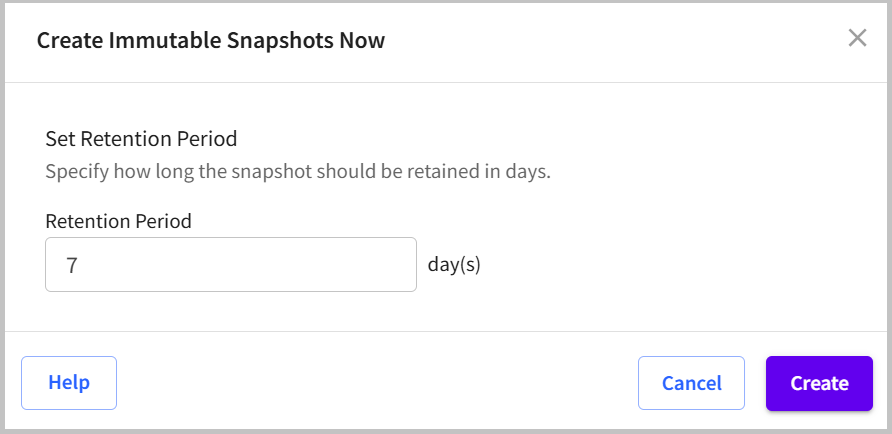
- The immutable snapshots are created successfully.