Mount a Snapshot
This section provides information on how to mount a snapshot in the Arcserve Cyber Resilient Storage server.
Follow these steps:
- Log into the Arcserve Cyber Resilient Storage Server.
- In the command prompt, type the following command:
-
snapshot list
- The list of snapshots is displayed. Note down the required snapshot name.
-
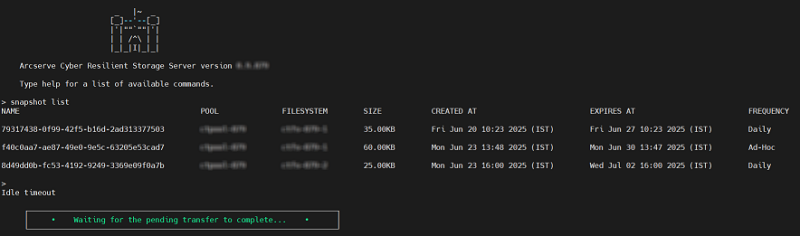
- In the command prompt, type the following command:
-
snapshot mount -p [pool name] -f [filesystem name] -s [snapshot name]
- The snapshot is mounted and a message indicating that the mount is successful is displayed, along with the port number.
-
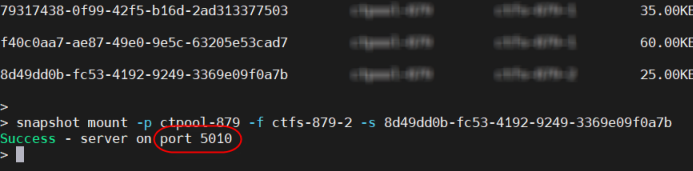
- This port number must be entered in the Port Number text box in the Set up Data Store screen.