Define the Restore Options
This section provides information about how to define restore options for the selected Oracle database items.
Follow these steps:
- On the Recover Oracle Databases dialog, from the Restore Destination drop-down list, select Restore to the original source.
-
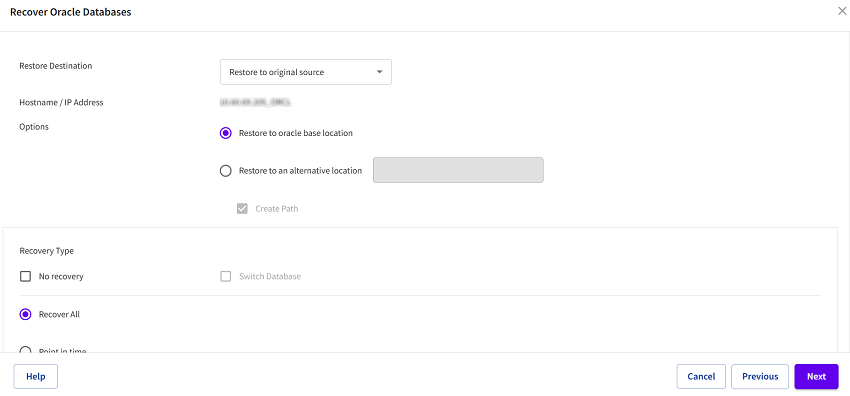
- Notes:
- During restore, for any Full Backup recovery point, only the Recover All option is available.
- Recovery points associated to Incremental backups include all options such as Recover All, Point in time, Until SCN, and Until log sequence number for restore.
- The available destination options are:
-
 Restore to original source
Restore to original source
To restore to the original source, perform the following:
- The existing hostname/IP address appears automatically.
- For Options, select one of the following:
-
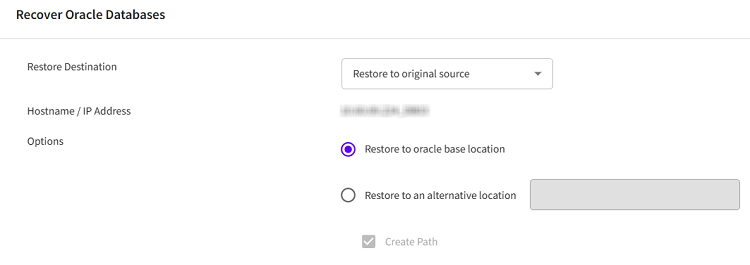
- The available options are:
- Restore to oracle base location
- Restores the selected database items to the oracle base location from where you took a backup.
- Restore to an alternative location
- Restores to an alternate location. When you select this option, you need to add a path of the alternate location.
- Note: The Create Path check box is selected automatically when you select the Restore to an alternative location option.
 Restore to alternate source
Restore to alternate source
To restore to the alternate source, perform the following:
- Select the hostname/IP address from the drop-down list as needed.
- For Options, the Restore to an alternative location option is selected by default. Enter a path of the alternate location.
-
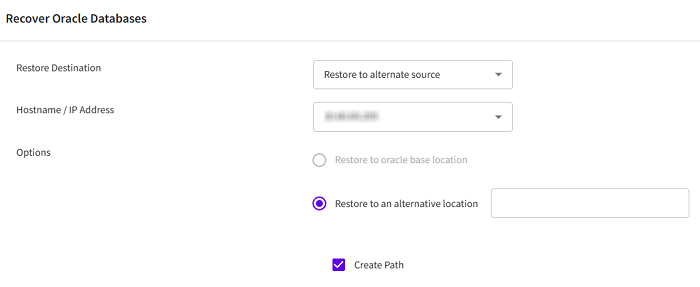
- In the Recovery type section, do the following:
-
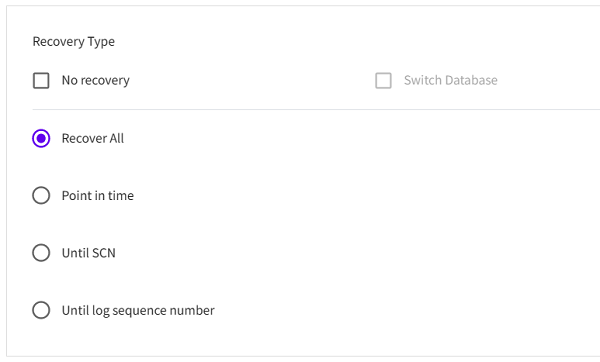
- No recovery
- Restores the database files from the backup but does not apply any recovery. Oracle Database remains in the MOUNT state. If you do not want to run the recovery, select the No Recovery check box. Based on selection, the following option is enabled:
- Switch Database
- The Switch Database option is only supported when restore to an alternate location or alternate source is performed with the No Recovery option selected. If you want to switch the database items to the new location, select the Switch Database check box.
- Note: The Switch Database option is only supported when restore to alternate location or alternate source is performed.
- Recover All
- Restores the database files, applies SCN based incomplete recovery, and then opens the database in the RESETLOG mode. The SCN used for recovery is maximum CHECKPOINT_CHANGE# that was collected from V$datafile during the backup. After you recover the database using the Recover All option, you cannot apply the transaction logs (Archive and REDO logs) that were generated later to backup session.
- Point in time
- Restores the database files, performs the incomplete recovery with the given timestamp, and then opens the database in the RESETLOG mode. If you want to perform the point in time restore, select Point in time, and then do the following:
- Select a date to run the Point in time restore.
- Select the start time as needed.
- Note: The date and start time for Point in time restore must be less than the selected backup recovery point and greater than the previous recovery point.
-
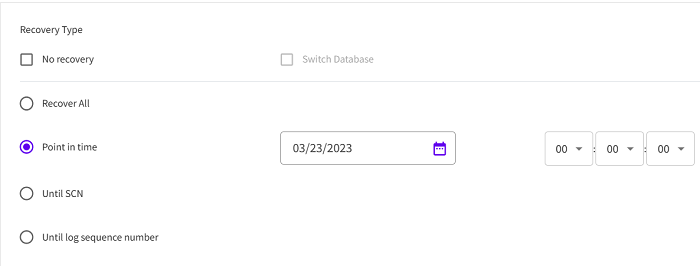
- Until SCN
- Restores the database files, performs the incomplete recovery until the given System Change Number (SCN), and then opens the database in the RESETLOG mode. If you want to recover all the database items until the given System Change Number (SCN), select Until SCN, and then type the value for sequence number as needed.
-
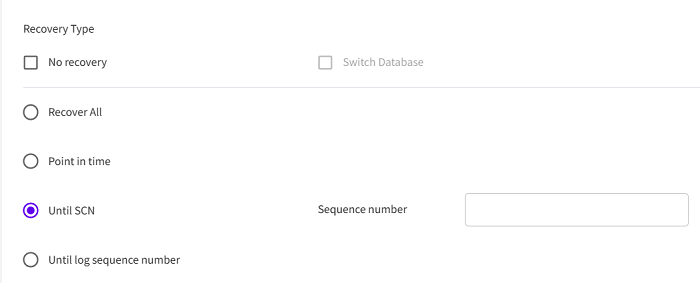
- Until log sequence number
- Restores the database files, performs the incomplete recovery until the given log sequence number, and then opens the database in the RESETLOG mode. If you want to recover all the database items until the given log sequence number, select Until log sequence number, and then type the values for Log sequence and Thread Number as needed.
-
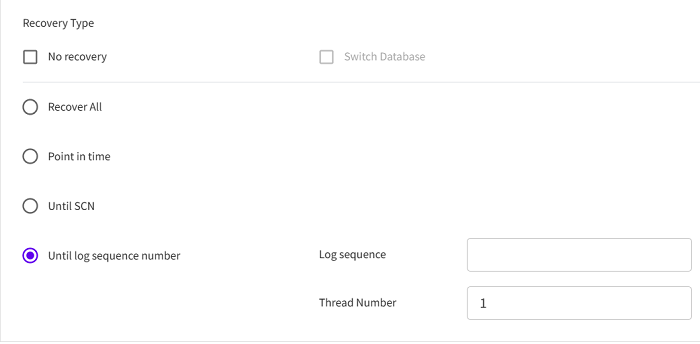
- Click Next.
The Oracle database items get restored.