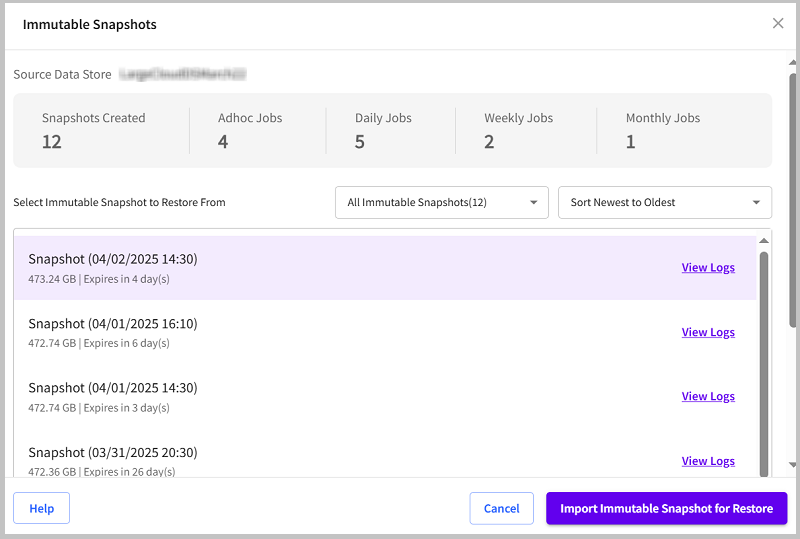Show Immutable Snapshots
This section provides information about how to view the immutable snapshots using the Show Immutable Snapshots option.
Follow these steps:
- Navigate to Protect > Destinations > Data Stores.
- Do one of the following:
- From the Action drop-down list of an immutable data store, click Show Immutable Snapshots.
- Go to the Immutable Snapshots column, and then click the snapshot count link.
- The Immutable Snapshots dialog opens and displays the total number of snapshots created, number of adhoc, daily, weekly, and monthly snapshots created.
- On the Immutable Snapshots screen, you can do the following:
- View Immutable Snapshots: To view specific snapshots, select one of the following from the drop-down list next to Select Immutable Snapshot to Restore From:
- All Immutable Snapshots
- Adhoc Immutable Snapshots
- Daily Immutable Snapshots
- Weekly Immutable Snapshots
- Monthly Immutable Snapshots
- Sort the Snapshots: To sort snapshots by their date of creation, select Sort Newest to Oldest or Sort Oldest to Newest as required.
- View Logs: To view logs for a specific snapshot, click View Logs corresponding to the snapshot that you want to view. The Logs screen displays a list of existing logs with details such as Date, Severity, Source, Job Type, Message, Site Name, Generated From, Message ID, Recovery Point Location, and Job Name. You can search for log messages using search filters such as Date Range and Severity. You can also export logs list. To export, on the top-right corner, click the Export button.
-
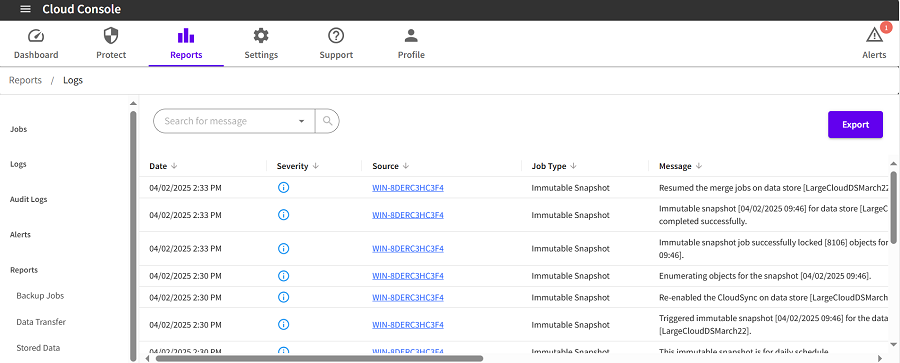
- Import Immutable Snapshot for Restore: If you want to import snapshot for restore, select the snapshot you want to import for restore, and then click Import Immutable Snapshot for Restore.
- The Setup Data Store page appears.
- Notes:
- If a snapshot is in-progress or in a failed state, you cannot proceed with the import process.
- If the snapshot you are attempting to access is encrypted, the Encryption Password dialog opens and prompts you to enter the encryption password. Type the encryption password, and then click Save.
-
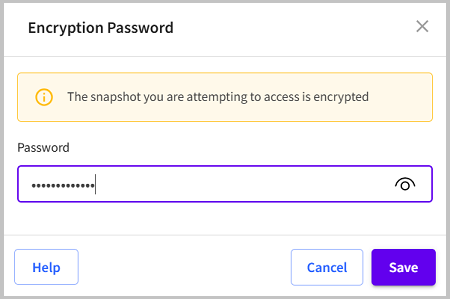
-