Creating Arcserve Cloud Cyber Resilient Storage Buckets
This page assumes you already have a cloud account in the Arcserve Cloud Storage portal.
Note: Arcserve generally recommends creating buckets with object lock.
To create buckets with object locking in the Arcserve Cloud Storage portal follow these steps.
- Log in to the Arcserve Cloud Storage portal.
-
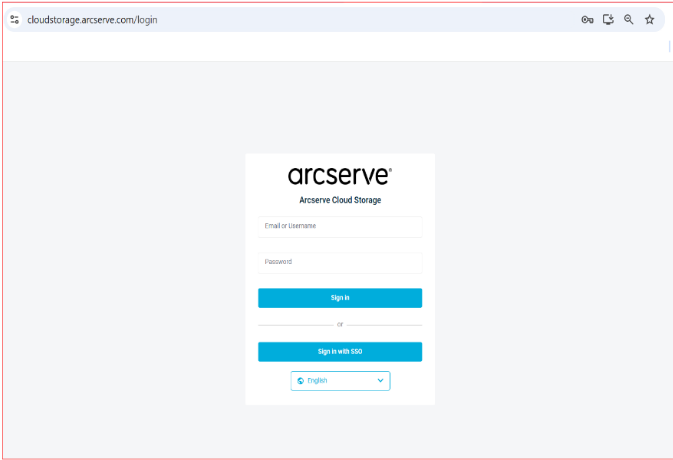
- This will take you to the Buckets page.
- Click Create Bucket.
-
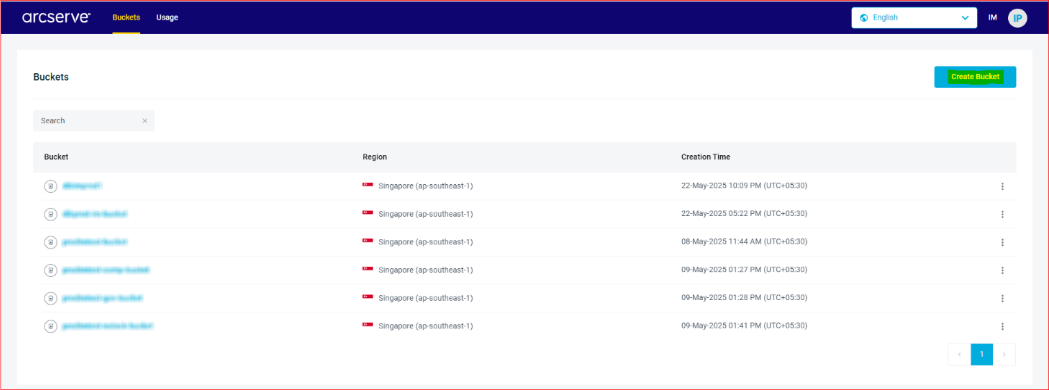
- Enter the Bucket Name and Select Region.
-
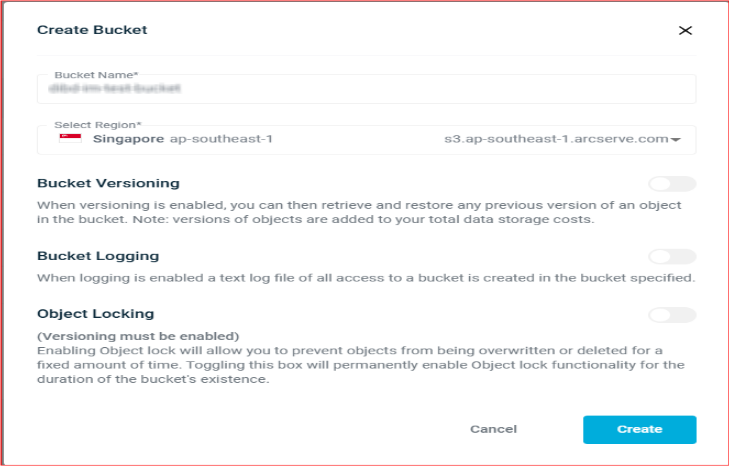
- Enable Bucket Versioning.
- Bucket versioning must be enabled before Object locking can be enabled.
-
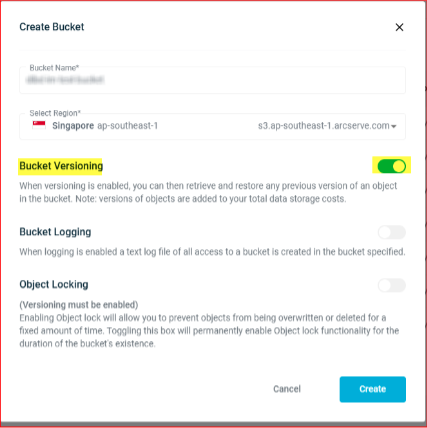
- Enable Object Locking.
-
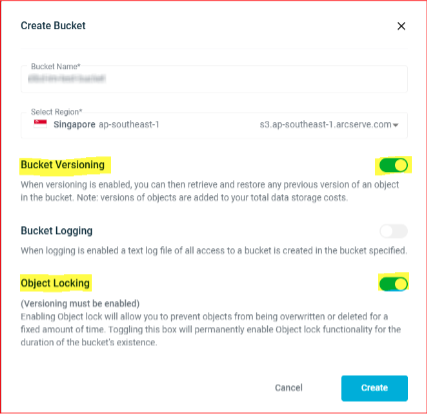
- Click Create.
- This displays the Bucket has been created successfully message and the list of buckets.
-
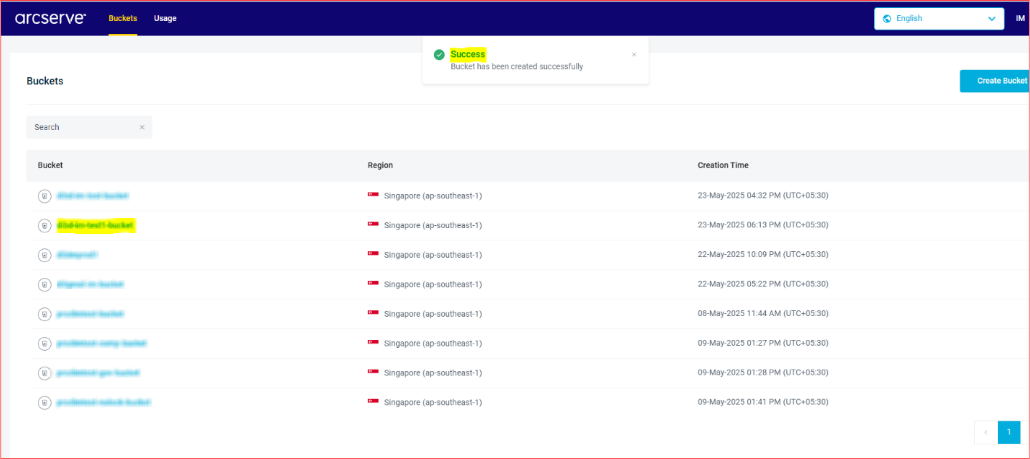
Important: The bucket name can only consist of lowercase letters, numbers, dot (.), hyphen (-) and must start and end with a letter or number and cannot be formatted as an IP address.