Global Retention
Global Retention allows you to manage automatic cleanup settings for all managed folders. ImageManager deletes the files after the number of days specified (unless they are required for other operations).
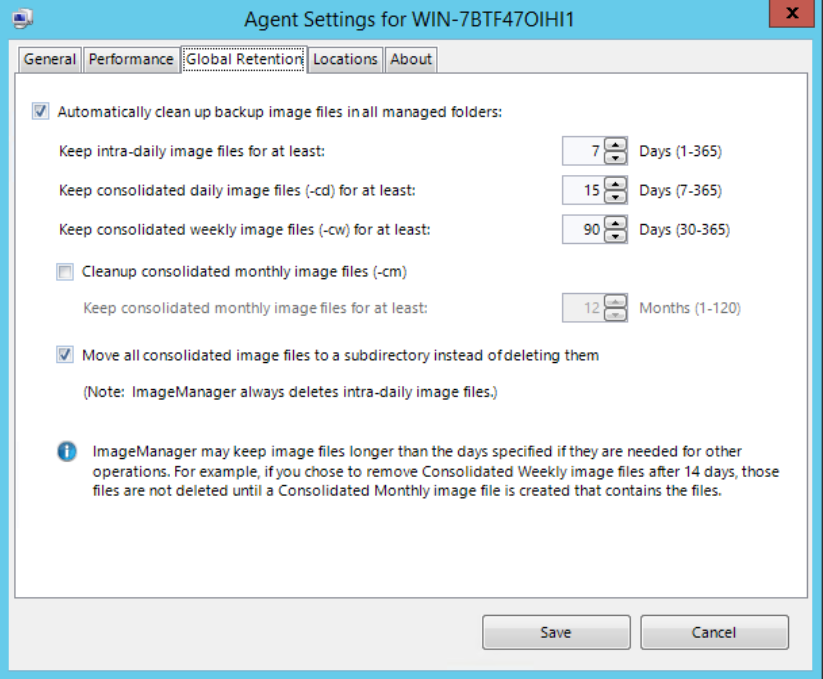
You can reduce the amount of storage space used by managing, consolidating and deleting image files that aren't needed.
Automatically clean up backup image files in all managed folders
Checking this box turns on global retention and enables you to:
- Keep intra-daily files for at least: 7 days (default). You can select between 1 and 365 days.
- Keep consolidated daily image files for at least: 15 days (default). You can select between 7 and 365 days.
- Keep consolidated weekly image files for at least: 90 days (default). You can select between 30 and 365 days.
Cleanup Consolidated Monthly image files
You can reduce the amount of storage space used by deleting consolidated monthly files after the amount of time specified in the setting. The default minimum time is 12 months.
Move Consolidated daily and weekly image files
Consolidated daily and weekly images can be moved into a subdirectory if you choose not to delete them.
Note: These settings can be used in conjunction with the retention settings override checkbox. This option can be found on the Retention tab of the Managed Folder Setttings dialog for each folder.