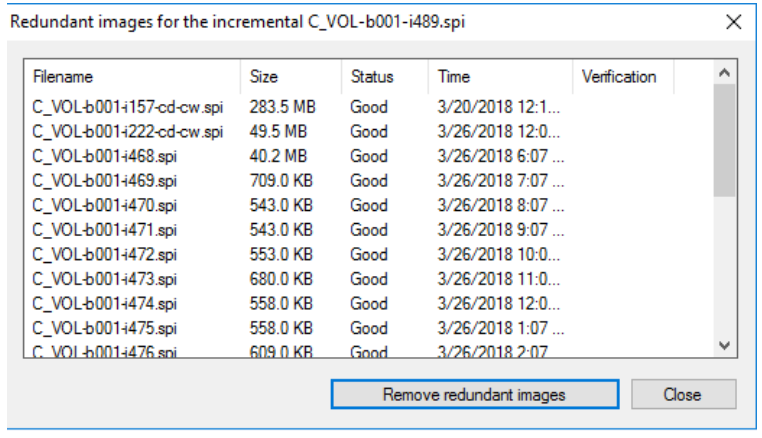Verify Chain
This option lets you immediately verify the chain that starts with the currently selected backup image, and ends with (includes) the base.
View Chain Shortest Path
This option lets you view the shortest set of backup images that start with the currently selected one down to the base image.
Warning: When you click the button to Remove Images not in the shortest path, it removes those image files permanently.
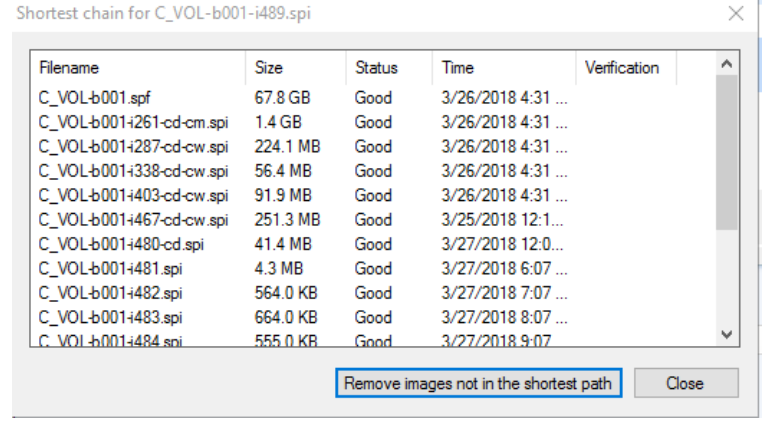
View Chain Redundant Images
This option lets you view all the redundant backup images (images with data included in a higher-level consolidation file) for the entire volume starting with the most recent backup image.
Warning: When you click the button to Remove redundant images, it removes those image files permanently.