VMware Considerations
HeadStart Restore can use VMware targets with these considerations:
- Close all instances of VMware VSphere client before attempting to contact an ESX server with ImageManager.
- When creating an ESX job type, the Domain or Share fields don't appear when you select the ESX/ESXi target type for HSR. See ESX Server Permissions for information about the minimum permissions ImageManager needs to use an ESX server target.
- ImageManager doesn't support the free (limited functionality) version of ESXi.
- To restore to a VCenter Cluster, set the correct permissions on the datacenter's root VM folder.
Note: ImageManager doesn’t show folders (on the Folder tab) for an ESXi target when creating a minimal virtual machine. This is because the datastores folder is different than the datacenters virtual machine folders. Learn more about the ESXi folder hierarchy in the Folders section of the vSphere Managed Inventory Objects page.
To Create a new HeadStart Restore Job
- In the ImageManager console, select the ImageManager agent and then the managed folder you want to use for this HeadStart job.
- From the Folder Management Task Bar, click the Create HeadStart Restore Job icon(
 ). You can also right-click the managed folder, select Create Job and then select HeadStart Restore.)
). You can also right-click the managed folder, select Create Job and then select HeadStart Restore.) -
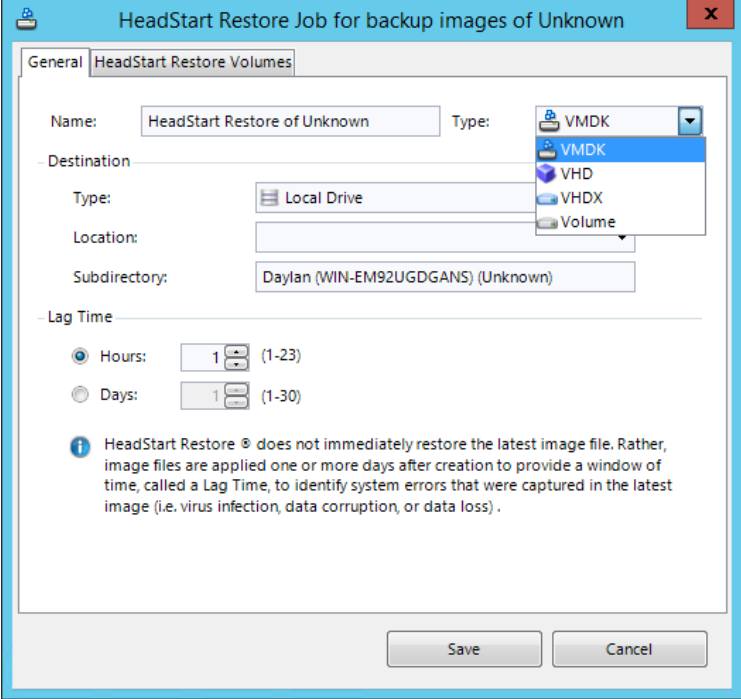
- In the HeadStart Restore job dialog General tab, select or specify the applicable settings:
-
Field
Description
Name (Optional) Enter a descriptive name for the HSR job. Type The type of virtual disk or volume HeadStart Restore should create. The supported types are: - VMware VMDK: Create a Virtual Machine Disk (VMDK) file compatible with VMWare virtual environments.
- Microsoft VHD: Create a Virtual Hard Disk (VHD) file compatible with Microsoft Hyper-V and Oracle VirtualBox virtual environments.
- Microsoft VHDX: Create a Virtual Hard Disk (VHDX) file compatible with Microsoft Hyper-V virtual environments.
- Volume: Create a physical volume on a local physical disk.
Destination Type - The destination type for your HSR. The supported destination types are: - Local Drive (locally-attached device) (2TB volume size limit for VMDK. Additional conversion may also be necessary to boot the VM in the ESX/ESXi Server.)
- Network Drive (2TB volume size limit for VMDK. Additional conversion may also be necessary to boot the VM in the ESX/ESXi Server.)
- VMware ESX/ESXi Server (Recommended destination type for VMDK targets. Not available for VHD/VHDX or Volume type HSRs.)
Location - The list of pre-defined destination locations based on destination type. You can use your pre-defined locations or create new ones with Add new location. ImageManager asks for: - Type - The Location type defaults to the most recently used type.
- Name (Optional) - The Location name should make it easy to identify the location.
- Server - The destination server name can be UNC (for VHD targets), or an IP address.
- Note: For VMDK targets, click Test ESX server connection to confirm the connection is active with the destination server.
- Share - The Windows Share on the server to use for this operation. (Only available for VHD targets.)
- Authentication (Default: Disabled) - The credentials ImageManager needs (Domain/Computer/NAS name, Username, and Password) to log into the server or network resource.
Subdirectory - The default subdirectory created by ImageManager on the destination where HSR files are stored. The name can be changed if necessary. Lag Time The delay between the creation and application of incremental backup images. ShadowProtect creates backup image files and HSR applies the backup images to the HSR volume. Lag time gives you a chance to identify problems (system errors, image corruption, virus, etc.) in the images before they are applied.
Lag time can be set:- 1-23 hours
- 1-30 days