Assign a License
The licenses are assigned automatically after the product activation. However, you can assign Arcserve Backup licenses from the Arcserve Backup Manager using 25 digit license key.
- Log into the Arcserve Backup Manager.
- Navigate to Help menu and select About Arcserve Backup.
- From About Arcserve Backup dialog, click Add/View Licenses.
-
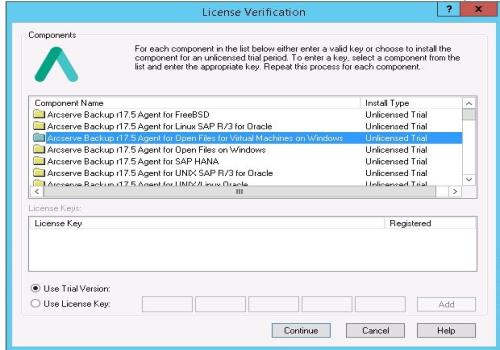
- Select the component name and then select Use License Key checkbox.
- Enter the license key and click Continue.
You have assigned the Arcserve Backup licenses from Arcserve Backup Manager successfully.