Create a License Pool
Create a License pool lets you add a new license pool using the available licenses from the Default pool.
Follow these steps:
- From the Home page, click Create a License Pool.
- From the License Pool screen, enter a unique name for the license pool.
-
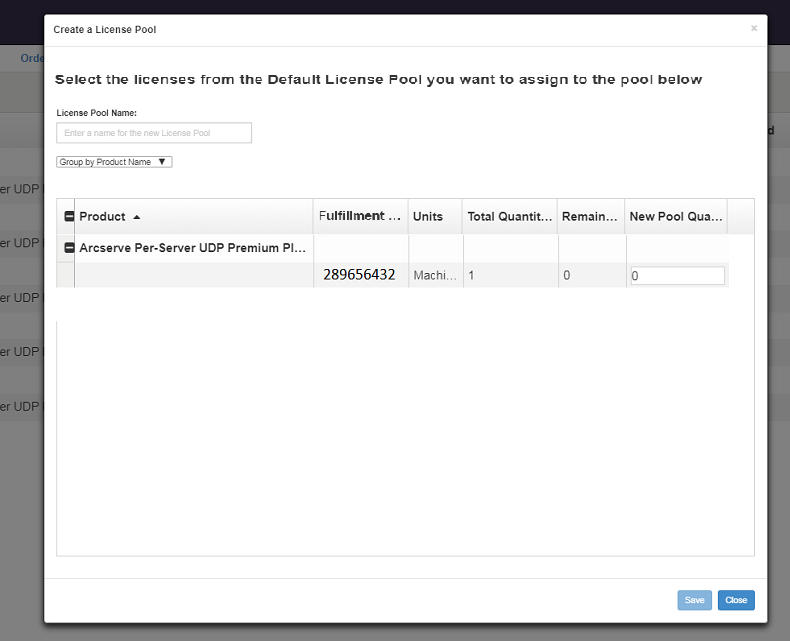
- Note: The name should not match with the existing License pools.
- From the New Pool Quantity option, assign desired number of licenses for the new pool, and click Save.
- Note: From Product Name rows, you can view the remaining number of available licenses. Based on your requirement, enter licenses from different product names of the Default license pool.
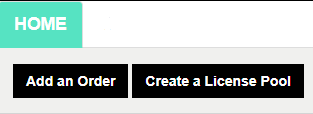
Your new pool is created with the number of licenses that you assigned.