How to Generate Arcserve License Keys for Stand-alone Agents
Arcserve UDP allows you to generate the license keys for Stand-alone agents (Arcserve UDP v6.5 Windows/Linux Agents) without using Arcserve UDP Console.
Note: If you have registered already to Arcserve License Portal, then navigate directly to step 9.
Follow these steps:
- Open Arcserve License Portal.
- Click New Registration.
- Select the Register For Stand-alone Windows/Linux Agents of UDP v6.5 and Arcserve RHA option.
- Enter the required details.
- Click Register.
- Click OK and verify the activation email sent to your registered email id.
- Click the link for activation from the email received to change the password.
- Enter the password and click Save.
- Log into the Arcserve License Portal with your registered credentials.
- Click Generate Keys.
- From Product Name, select any one product (UDP Agent for Windows or UDP Agent for Linux)and perform one of the following steps:
- From Product Version, select required version of license Key to be generated for selected product.
- From Quantity, select required Quantity of license Key to be generated for selected product.
- Click Generate Key.
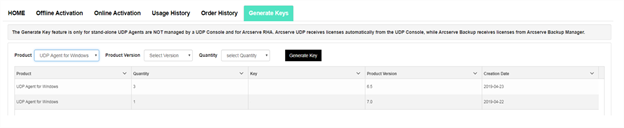
License key has been successfully generated with the provided details.
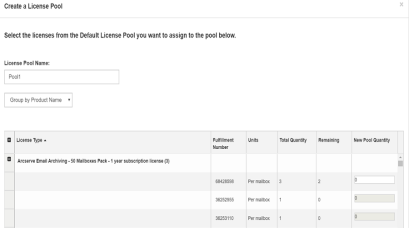
Register For Stand-alone Agents and RHA page appears.
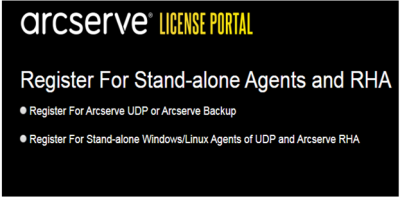
Registration window opens.
Name
Specify your name.
Email Address
Specify your email address.
Note: The activation email is sent to this email address.
Phone Number
Specify your phone number in the following format:
Country code - Phone number. For example: 000-11XXXX4455
Company
Specify the name of your company.
Order ID
Specify your Order ID.
Note: The Order ID is received through an email when you download Arcserve UDP.
Fulfillment Number
Specify the Fulfillment Number.
Note: The Fulfillment Number is received through an email when you download Arcserve UDP.
After successful registration, a pop-up message appears.
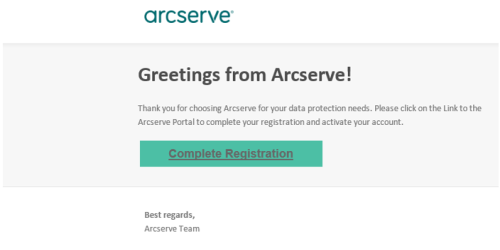
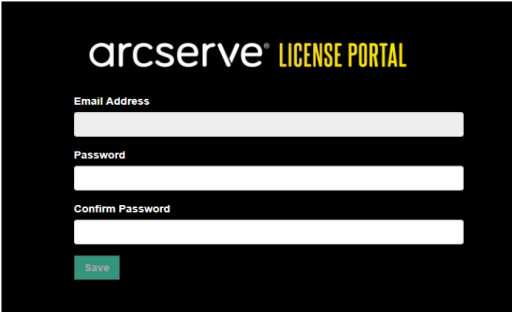
The Arcserve License Portal Opens.
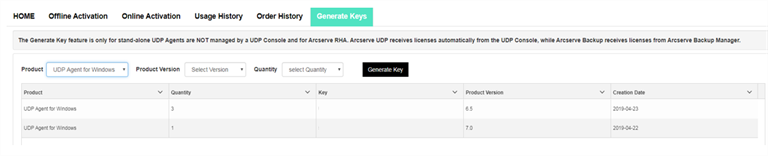
Based on the Product Name selected, you can use the generated license key to license the Stand-alone agent (Arcserve UDP Windows/Linux Agents).