Extend the Trial Version of Arcserve UDP
Important! You can extend the trial version of the product only once.
Arcserve lets you extend the trial duration of Arcserve UDP. At the end of trial period, you can request extension.
Follow these steps:
- Log into the Arcserve UDP Console.
- Click Help and select Activation and Licensing.
- The Activation and Licensing dialog opens.
- Click Extend Trial tab.
-
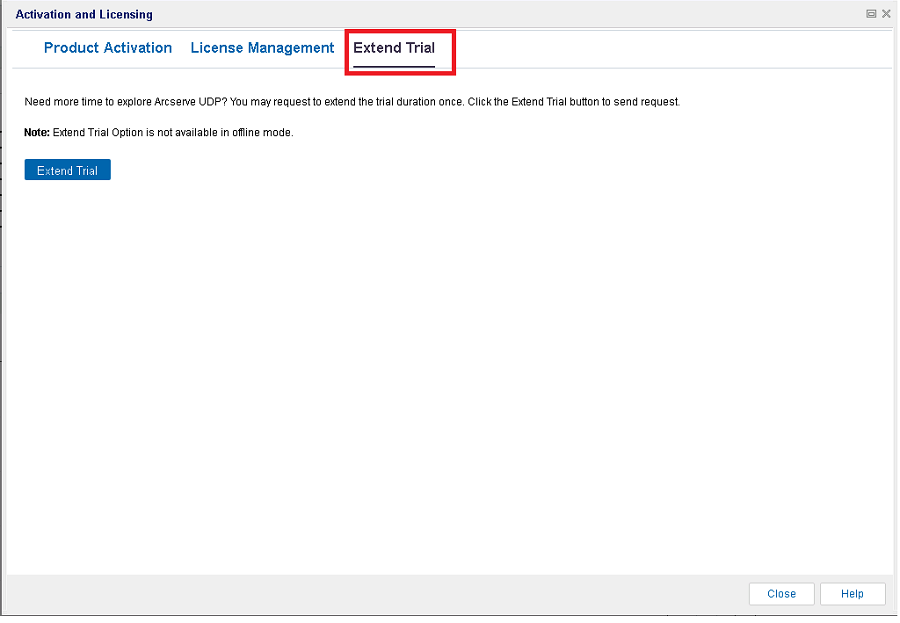
- From the Extend Trial dialog, click Extend Trial.
- Note: If the Request for Trial Extension page does not appear, verify if the pop-up is blocked in your browser.
- In the Extend Trial registration page, enter the following details:
- Click Submit.
- Click the link provided in the email.
The Request for Trial Extension page opens in your browser.
Note: Fields with * are mandatory.
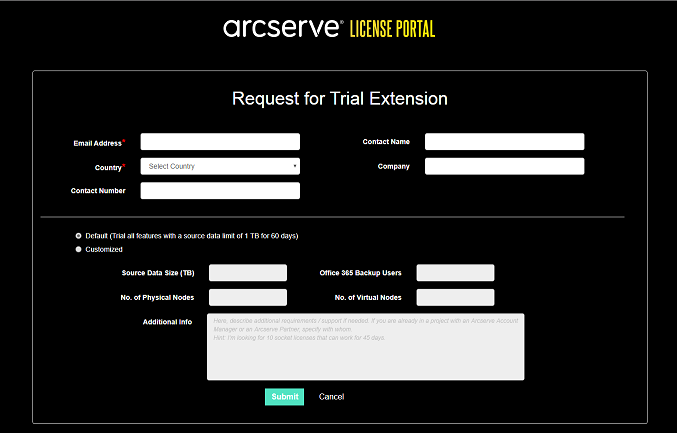
Email Address
Specify your email address.
Note: The verification email is sent to this email address. You need to open the verification email and click a link to get the trial period extended.
Contact Name (Optional)
Specify your name.
Country
Based on selection of country, Arcserve identifies the approving authority from company.
Company (Optional)
Specify the name of your company.
Contact Number (Optional)
Specify your phone number in the following format:
Country code - Phone number. For example: 000-1122334455
Default (Trial all features with a source data limit of 1TB for 60 days)
Lets you activate a default trial of 60 days with a data limit of 1TB. For customized trial extension requirements, select the Customized checkbox.
Customized
Lets you select the below mentioned customized options as per your requirement for the trial extension request.
Source Data Size (TB)
Specify the source data size required in multiples of TB for the trial extension request.
No. of Physical Nodes
Specify the number of physical nodes required for the trial extension request.
No. of Virtual Nodes
Specify the number of physical nodes required for the trial extension request.
Additional Info
Specify any additional information if required.
Your trial extension request is submitted for approval.
You will receive an acknowledgement email from Arcserve.
If the extension request is approved from Arcserve, you will receive an email from Arcserve with the activation link.
Your trial duration for the Arcserve product gets extended. Now, you can verify the activated license.