Release the License from a Node
If you do not want to protect any node, release the license of that node. When required, you can use the released license to protect any other node.
Follow these steps:
- Log into the Console.
- Click Help and select Activation and Licensing.
- The Activation and Licensing dialog opens.
- From the right pane, select Licensed Nodes from the drop-down list.
- List of licensed node appears.
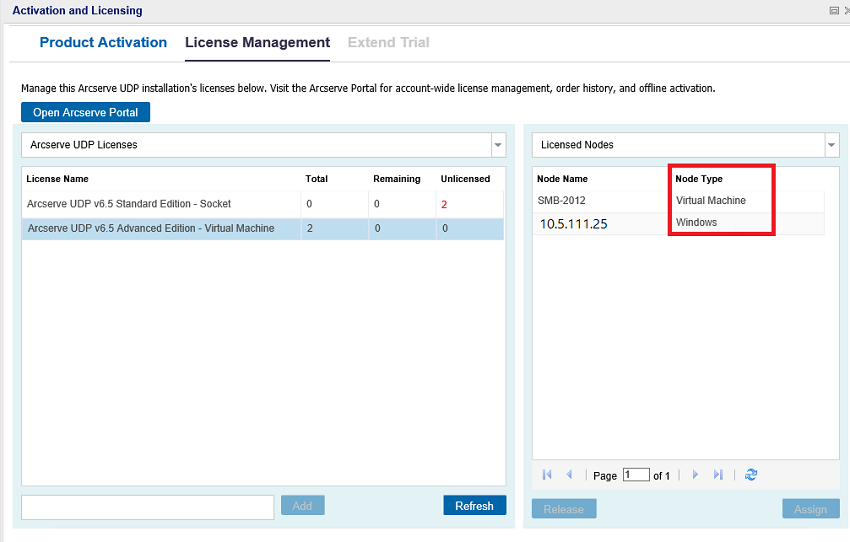
- Select a node from the displayed list and click Release.
- Close and open the Activation and Licensing dialog.
The license is removed from the node.