Deactivate Arcserve UDP License Online
Important! You can deactivate your Arcserve product online only if the product was activated using online method.
Follow these steps:
- Log into the Arcserve UDP Console.
- Click Help and select Activation and Licensing.
- The Activation and Licensing dialog opens.
-
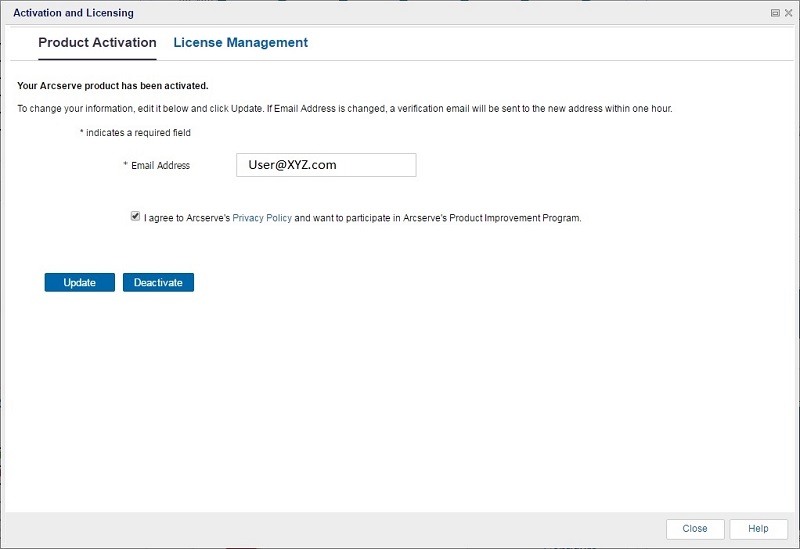
- Click Deactivate.
- The Deactivate Arcserve UDP confirmation dialog appears.
-
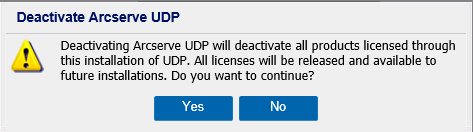
- Click Yes.
- All your licenses are released from the Arcserve product Console Server and made available for further use.