Can I Change the Snapshot Retention Policy?
When creating a share, select ’custom’ and then adjust the slider to the desired retention period. The default retention period is 1 year.
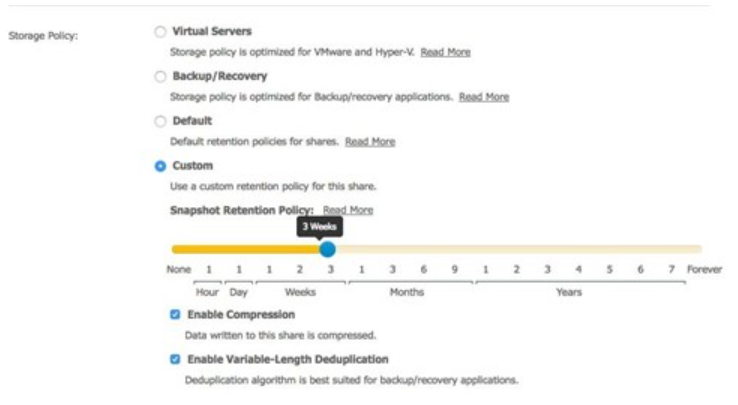
For existing shares, if the retention period is adjusted, and is a shorter retention period than the previous settings, all snapshots older than the new retention period will be immediately and permanently deleted. OneSystem admins will be prompted for their password, or, if enabled, their two-step verification code. Additionally, the retention period for existing shares may be increased from their current period (e.g., increasing from 6 months to 9 months).
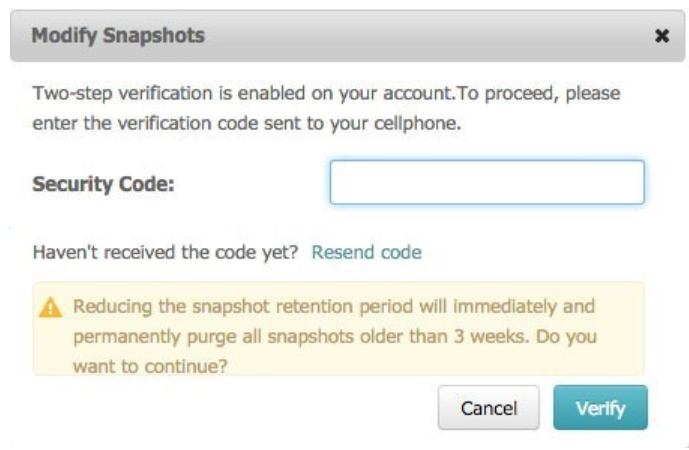
For shares that are not being updated with new or modified files, customers will not see a snapshot directory for that time interval. For example, if a share is only updated once in an hour, there will be one snapshot displayed, there will not be (a snapshot every 90 seconds for one hour).
The timing of snapshots begins when the share is created. For example, if the share was created at 3pm, then the ’clock’ begins at 3pm and the daily snapshots are retained every day at 3pm. Snapshot are taken and retained as follows.
|
Snapshot Frequency |
Snapshot Retention Period |
| every 90 seconds | 1 hour |
| every hour | 24 hours (1 day) |
| every 24 hours | 7 days (1 week) |
| every 24 hours | 14 days (2 weeks) |
| every 24 hours | 21 days (3 weeks) |
| every 24 hours | 30 days (1 month) |
| every month | 3 months |
| every month | 6 months |
| every month | 9 months |
| every 7 days (weekly) | 1 year |
| every month | 1 year |
| every month | 2 years |
| every month | 3 years |
| every month | 4 years |
| every month | 5 years |
| every month | 6 years |
| every month | 7 years |
| every month | Forever |
For example, with an active file system if the retention period was 2 years, there would be the following recovery points.
- Hour 1, up to 40 snapshots
- day 1, up to 24 hourly snapshots
- week 1, up to 7 daily snapshots
- week 2, up to 14 daily snapshots
- week 3, up to 21 daily snapshots
- week 4 (1 month), up to 28 daily snapshots
- month 3, up to 3 monthly snapshots and 12 weekly snapshots
- month 6, up to 6 monthly snapshots and 24 weekly snapshots
- month 9, up to 9 monthly snapshots and 36 weekly snapshots
- year 1, up to 12 monthly snapshots and 52 weekly snapshots
- year 2, up to 12 monthly snapshots (months 13-24)