How do I Reset the Network Port Group Configuration?
By default the network configuration for each OneXafe is:
-
All network ports are seen as bond0
-
The bond mode is active/backup
-
Standard MTU 1500 is used
If changes are made to the network configuration (i.e., port groups, bond mode), the network configurations may be easily reset to the default settings through the web console or by connecting a monitor and keyboard to each OneXafe.
To reset the network configurations, log into the web console, select the Management tab, and click “Reset Network Configuration”.
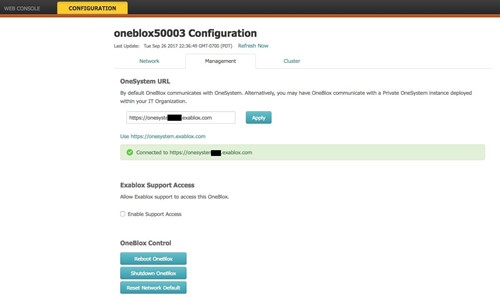
Alternatively, the network settings may be reset through command line:
-
Login and enter # network
-
To reset the network configuration enter # reset
-
Apply
-
Logout from the network configuration by entering # logout
oneblox40001(config) network
oneblox40001(config-network) reset
oneblox40001(config-network) apply
oneblox40001(config-network) logout