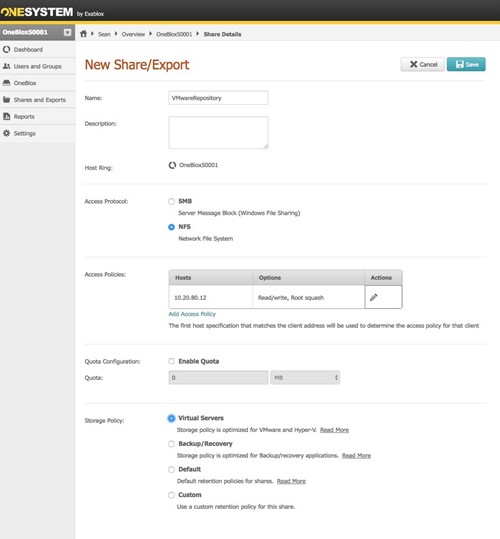How do I create an NFS Export?
To create an NFS export, navigate to Shares and Exports on the left-hand navigation of OneSystem.
Select the desired cluster or Mesh the new share should be part of.
- Select NFS as the access protocol.
- Select the desired Root Squashing permission.
- Select the desired storage policy.
- Click Save.
-