How do I enable the Backup/Recovery specific Deduplication?
Variable and fixed-length deduplication are the two main types of data deduplication. Fixed-length deduplication uses the same segment-length and offers good data reduction ratios for information that is consistent in size. Variable-length uses a sliding window to determine the optimal boundaries for deduplication; this feature, combined with compression, enables Exablox customers to realize data reduction ratios up to 20:1 and to store as much as 4.4 PB of effective storage in a single global file system.
Within a given OneXafe cluster for each share the type of deduplication can be selected only at the time the share is created. This cannot be changed after this point. Retention policy can be changed at a later time. The ‘Virtual Servers’ policy selects the following settings:
- Variable length deduplication is enabled
- Compression is enabled
- Snapshots are disabled
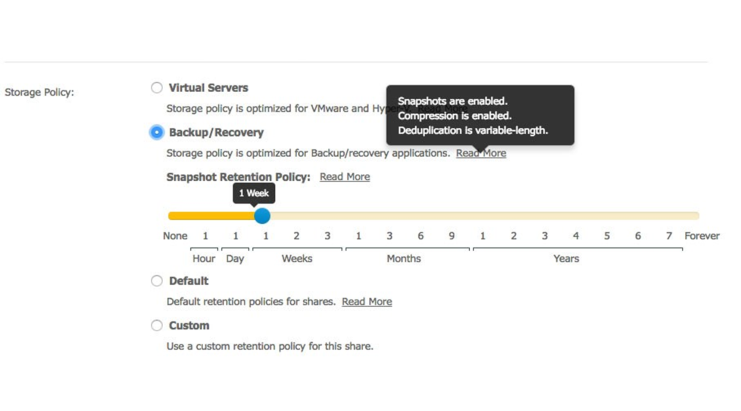
The ’Backup/Recovery’ storage policy selects the following settings:
- Variable-length deduplication enabled
- Compression enabled
- Snapshots enabled, with 1 week retention by default. Move the slider to select desired retention policy.
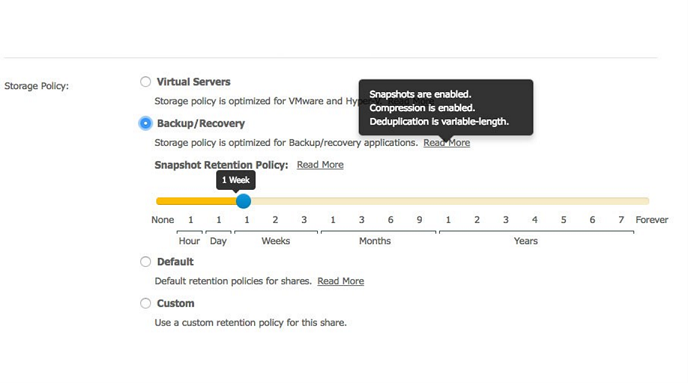
The ’Backup/Recovery’ storage policy selects the following settings.
- Variable-length deduplication enabled
- Compression enabled
- Snapshots enabled, with 1 week retention by default. Move the slider to select desired retention policy.
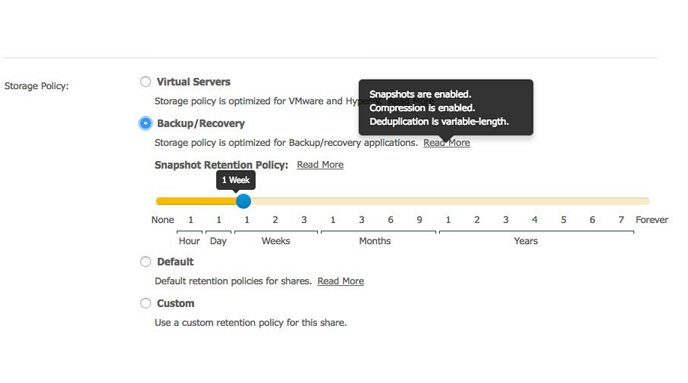
Default policy selects the following settings.
- Variable length deduplication enabled
- Compression is enabled.
- Snapshots are enabled with retention policy of 1 year
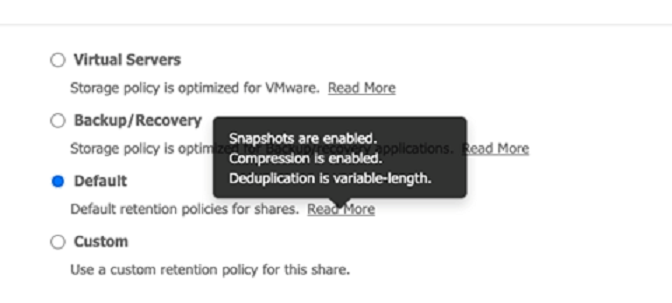
Additionally, admins can select ’custom’ storage policy and select a different combination of settings if desired as shown below.
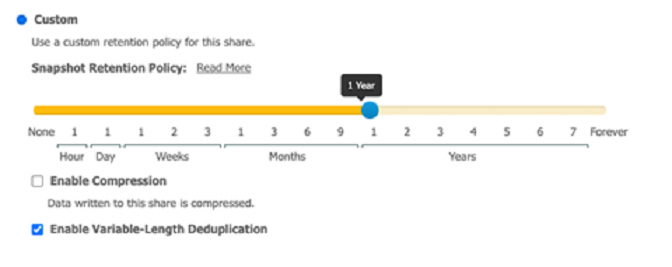
Note: For backup/recovery applications, with the exception of Commvault, compression and deduplication should be disabled within the backup software. OneXafe’s inline deduplication and compression will yield better data reduction ratios.