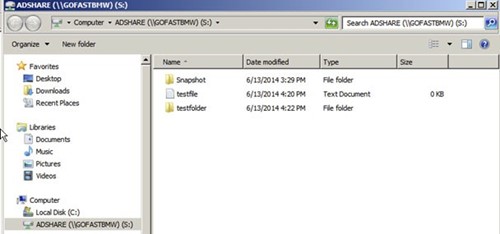Mapping a Network Drive in Windows
To map a Network Drive in Windows
- Select Drive:
- Enter Folder | UNC Path.
- Connect using different credentials.
- Click Finish.
-
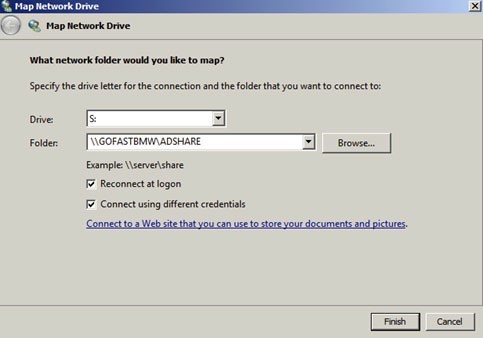
- Enter Domain Admin Password.
-

- After successfully connecting to the new Share (ADSHARE).
-
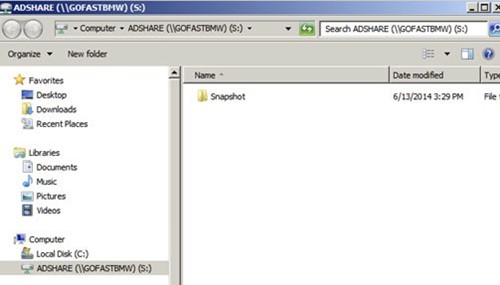
- Right-click and choose Properties.
-
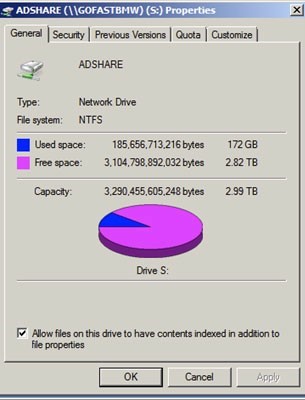
- Choose the Security tab.
-
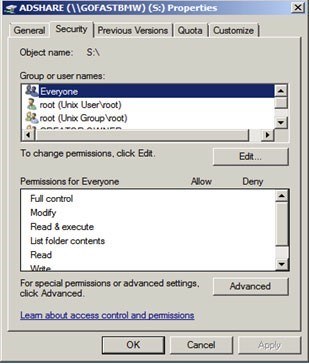
- Choose Edit.
-
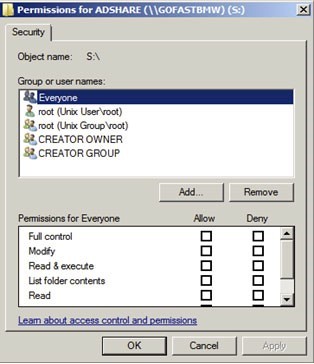
- Choose Add.
- If requested, enter the Domain Admin credentials.
-

- Enter Domain Administrator or Domain Users.
-
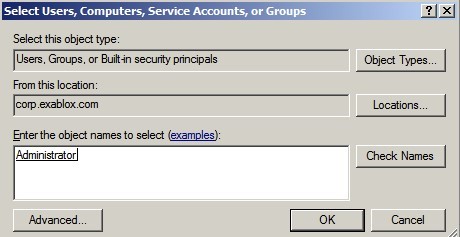
- Click Check Names to confirm, followed by OK.
-
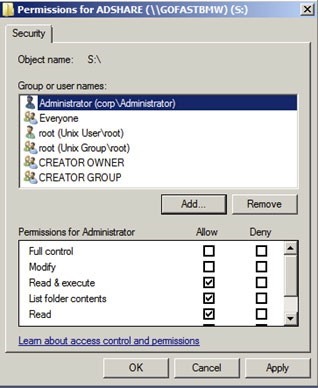
- Domain (Administrator | Users) is added.
- Click Full Control, followed by OK.
- Click Yes.
-
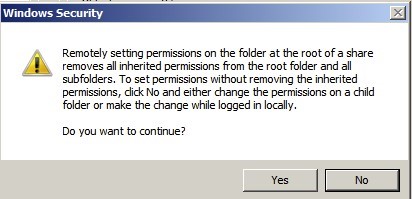
- Domain (Admin | Users) have full control.
-
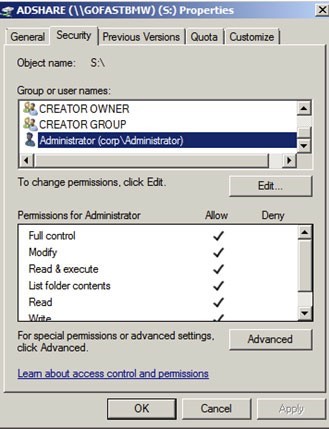
- Create a test file or folder to confirm write functionality.
-