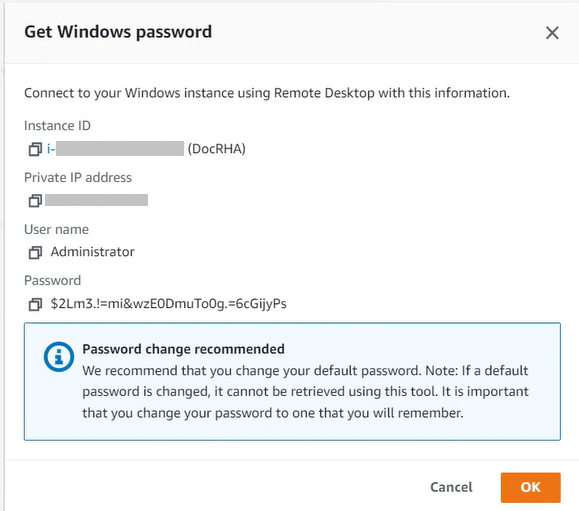How to Get Windows Password
- On the AWS console, search for EC2 in the search bar, and then click EC2.
-
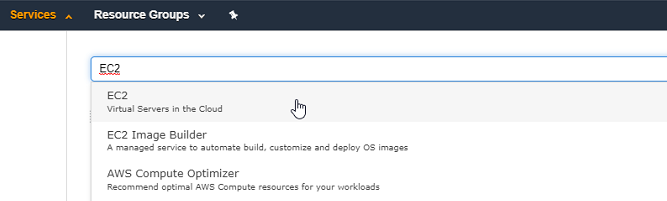
- On the Resources page, click Instances (running).
-
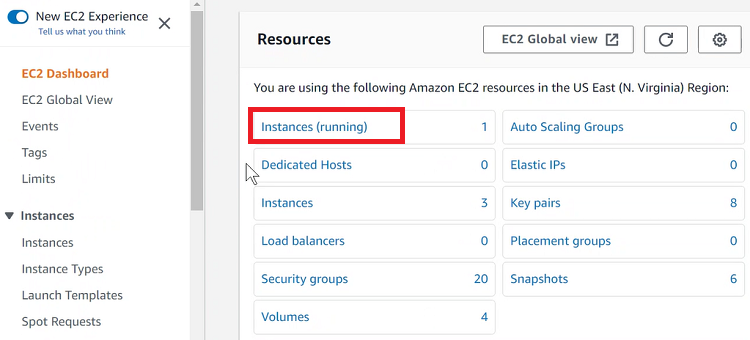
- From the list of instances, right-click the instance, and then navigate to Security > Get Windows password.
-
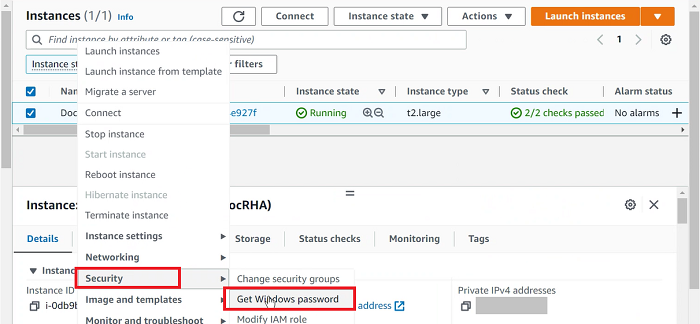
- Note: You can get the password only after the Status Checks column displays 2/2 checks.
- On the Get Windows password page, do the following:
- Click Upload private key file.
- Navigate to the location where the private key (.pem) file is stored, select the .pem file, and then click Open.
- Click Decrypt password.
-
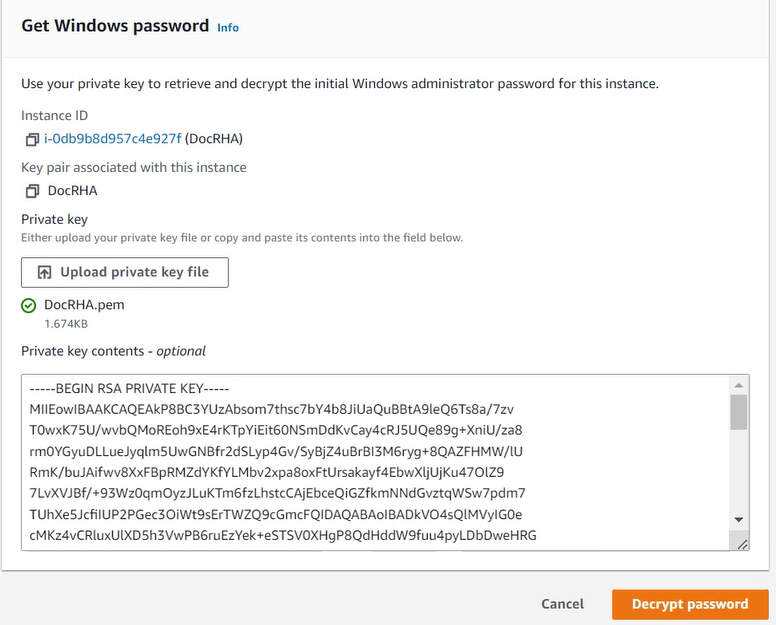
- After the password is successfully decrypted, you get prompted to change the default password. To change the default password, see How to Change the EC2 VM Password.
- Copy password to the clipboard, and then click OK.
-