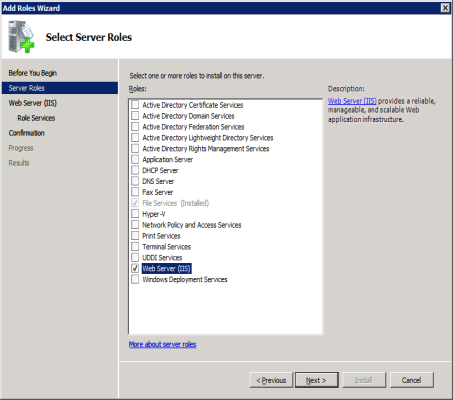Install IIS 6.0 Management Compatibility for IIS 7.0/7.5
This section describes the necessary steps for installing IIS 6.0 Management Compatibility for IIS 7.0/7.5. This procedure is required if you want to create an HA scenario for IIS 7.0/7.5.
Note: If you intend to create an HA scenario for IIS 7.0/7.5, you need to repeat this process on both the Master and the Replica hosts.
To install IIS 6.0 Management Compatibility
- On the Master or Replica host, open the Server Manager and select the Roles option. Then, click the Add Roles button.
- The first page of the Add Roles Wizard appears.
- Click Next. The Select Server Roles window appears.
- Select the Web Server (IIS) check box, and then click Next.
- A pop-up message appears, asking you whether to add features required for Web Server (IIS).
- Click Add Required Features.
- The Select Server Roles window appears.
- Click Next.
- The Web Server (IIS) window appears.
-
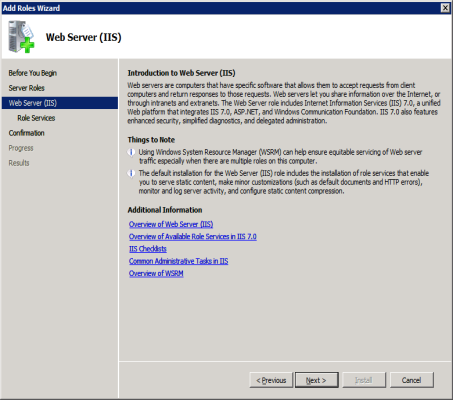
- Click Next.
- The Select Role Service window appears.
-
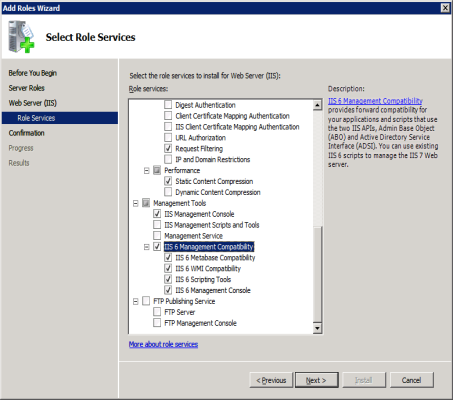
- On the Role Services list, select the IIS 6 Management Capability check box.
- Click Next, and follow the Wizard instructions until the completion of the installation.