Configuration to use Move IP Redirection Method
You need to use static IP address when Move IP redirection method is used. Refer to documentation of respective platform for setting up static IP address.
Example of Configuration for RHEL/CentOS/Oracle Linux 5/6/7:
To use the Move IP Redirection method, perform the following steps:
- Perform the following steps to turn off NetworkManager and use the network service if NetworkManager is managing network services, such as on RHEL/CentOS/Oracle Linux 6 and later:
- Run the following command on RHEL/CentOS/Oracle Linux 6:
- Run the following command on RHEL/CentOS/Oracle Linux 7:
- Perform the following steps on both Master and Replica to setup static IP address:
- Modify /etc/sysconfig/network-scripts/ifcfg-eth<n> as shown below.
- Restart network service.
- Perform the following steps on Master to set up the alias IP that is used as the Moving IP address:
- Run the command, cd /etc/sysconfig/network-scripts/
- Run the command, cp ifcfg-eth0 ifcfg-eth0:1
- Run the command, vi ifcfg-eth0:1 and fill in following information:
- Restart the network service using the following command.
- Navigate to RHA Manager and perform the following steps:
- Create an HA scenario using Move IP redirection method.
- Use the base IP of Master as the Master IP address.
- Use the alias IP as the Moving IP.
Important! NetworkManager-managed network adapter is not supported.
service NetworkManager stop; chkconfig NetworkManager off;
systemctl stop NetworkManager; systemctl disable NetworkManager;
DEVICE=eth0
NM_CONTROLLED=no
ONBOOT=yes
IPADDR=9.182.100.71
NETMASK=255.255.0.0
GATEWAY=9.182.0.1
Note: Replace the IPADDR, NETMASK, and GATEWAY with actual settings.
If you notice an error indicating that IP is in use, then run the following command twice:
service network restart
DEVICE=eth0:1
IPADDR=9.182.100.73
NETMASK=255.255.0.0
Note: Replace IPADDR and NETMASK with actual settings.
service network restart
Now, the network configuration changes as displayed in the following screenshot:
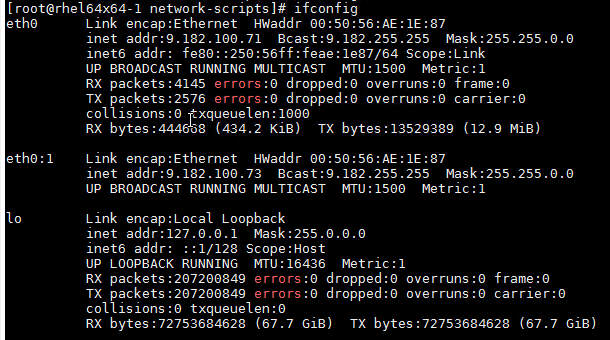
After completion of configuration, you can proceed to use redirection method.