After installation, you may launch the software from the Windows Start menu.
You may also manually integrate the software with the Microsoft Failover Cluster Manager.
To manually integrate CA ARCserve RHA for Microsoft Failover Cluster
The Console Root tree updates to include the specified snap-ins. From here, you may manage your CA ARCserve RHA disk resources.
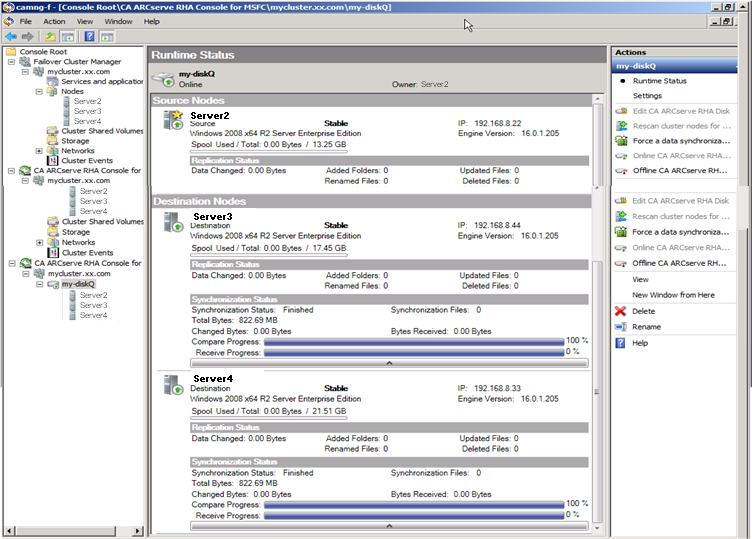
| Copyright © 2012 CA. All rights reserved. | Tell Technical Publications how we can improve this information |