This section describes the necessary steps for installing IIS 6.0 Management Compatibility for IIS 7.0/7.5. This procedure is required if you want to create an HA scenario for IIS 7.0/7.5.
Note: If you intend to create an HA scenario for IIS 7.0/7.5, you need to repeat this process on both the Master and the Replica hosts.
To install IIS 6.0 Management Compatibility
The first page of the Add Roles Wizard appears.
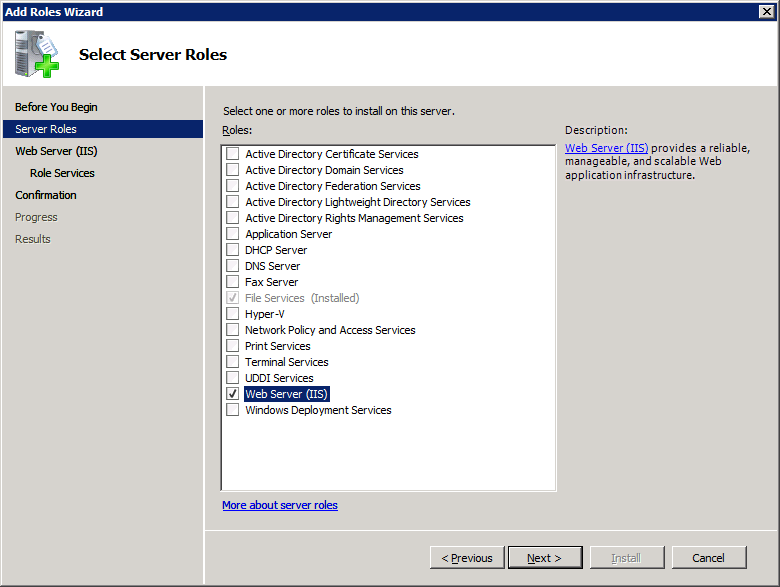
A pop-up message appears, asking you whether to add features required for Web Server (IIS).
The Select Server Roles window appears.
The Web Server (IIS) window appears.
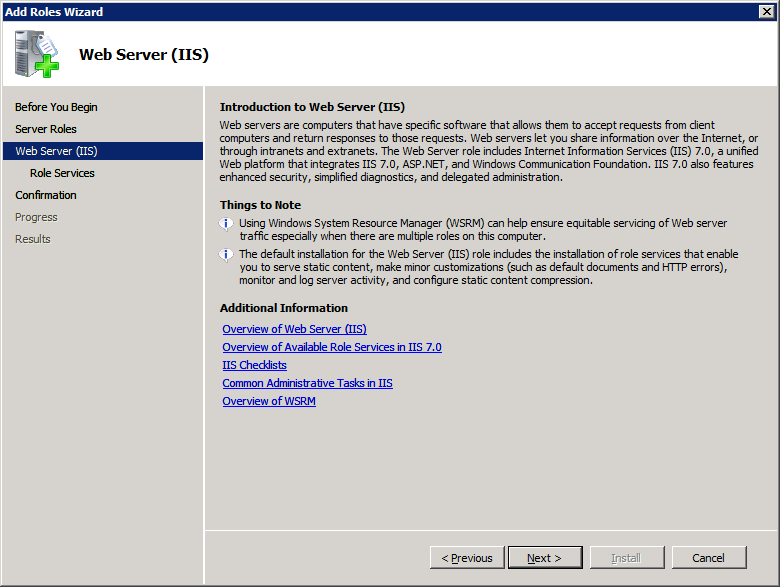
The Select Role Service window appears.
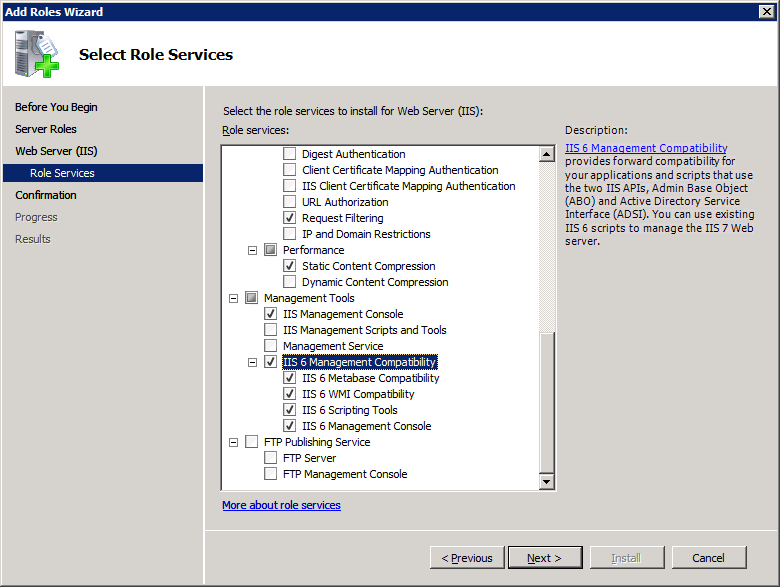
| Copyright © 2012 CA. All rights reserved. | Tell Technical Publications how we can improve this information |