To run high availability scenarios in secure DNS Zone domains, you need to configure your UNIX or Linux server so that it is able to authenticate and change the DNS HOST A records for the Master and Replica servers in scenarios.
You may configure your UNIX/Linux environment for CA ARCserve RHA using the included script, written by PERL. Contact Support to obtain other versions of this script.
The following steps should be performed on all UNIX/Linux hosts in your environment.
To prepare UNIX and Linux hosts for HA in secure DNS zone domains
[libdefaults]
default_realm = <DOMAIN name i.e. XOSOFT.ORG>
[realms]
<DOMAIN name> = {
kdc = <DC Server fqdn>:88
admin_server = <DNS Server fqdn>
default_domain = <DOMAIN name i.e. XOSOFT.ORG>
}
[domain_realm]
. <domain name >= <DOMAIN name> i.e. .xosoft.org =XOSOFT.ORG
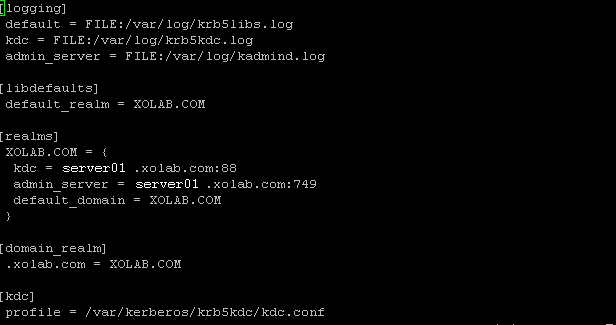
Note: The ktpass utility may not be loaded on Windows by default. You may obtain it from the Windows Support Tools package.
ktpass -princ host/<a name you pick@DOMAIN> -mapuser <domain admin@DOMAIN> -pass <password> -out c:\ <filename>.keytab -ptype KRB5_NT_PRINCIPAL
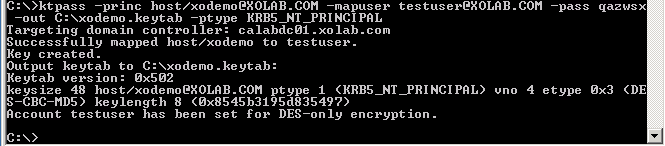
[root@server01-1x1 bin]# ktutil
ktutil: rkt /root/ <filename>.keytab
ktutil: wkt /etc/krb5.keytab
ktutil: list
ktutil: q
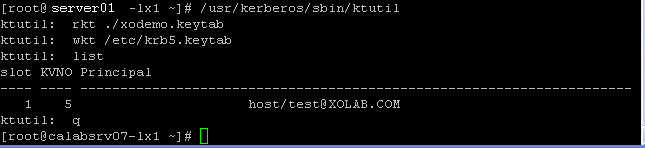
perl-Digest-HMAC perl-Net-IP perl-Net-DNS perl-GSSAPI perl-Krb5…
#############################
my $sys_retcode = system("kinit -k host/xodemo");
if ($sys_retcode != 0) {
print "Failt to create and cache Kerberos ticket through 'kinit'\n";
exit 1;
}
#############################
./nsupdate-gss.pl 192.168.88.1 shagu01-RHEL5u3-x64 xosoft.org --add_ips=192.168.88.21 --ttl=60 --del_ips=192.168.88.31
#################### # Script for secure update dynamically against MS DNS server on UNIX/Linux hosts GSSNsupdateScript = "[INSTALLDIR]/scripts/nsupdate-gss.pl" # # User can ask for support at http://support.ca.com/ for help, or # define the script by shell or PERL with the arguments matching # GSSNsupdateScript NAME_SERVER HOST DOMAIN [options] # Options: # --add_ips=IPS target IPs for A records to be added # --ttl=TTL TTL for the added A records # --del_ips=IPS target IPs for A records to be removed
/etc/init.d/ARCserveRHA stop
/etc/init.d/ARCserveRHA start
| Copyright © 2012 CA. All rights reserved. | Tell Technical Publications how we can improve this information |