HIR Advanced Options
The HIR Advanced options dialog adds files and directories to the HIR storage driver detection process.
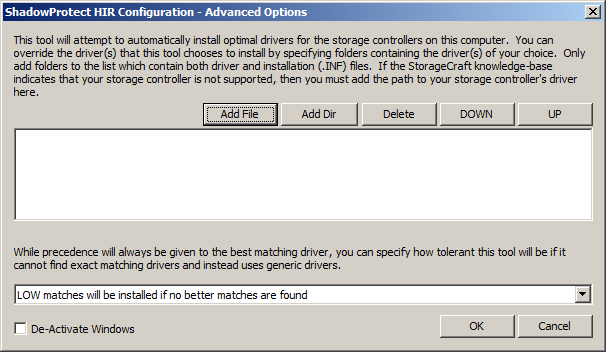
From the HIR Advanced Options dialog, you can:
- Add File - Adds a driver to the HIR driver list. You must have both the .sys and the .inf file for any driver you want to add.
- Add Dir - Adds a directory to the driver search path. Any directory added to the driver search path must contain both the .sys and the .inf files for any driver that you want HIR to include in its driver analysis.
- Delete - Deletes the selected driver or directory from the HIR driver list.
- DOWN/UP - Changes the order in which HIR attempts to use these supplemental drivers or search directories. Select a driver or directory and click UP or DOWN to move the selected driver or directory up or down in the list.
Driver Matching
You can also use the dropdown menu to select an option that allows the driver to load even if it isn't an exact match. Matching options are:
- Matches hardware EXACTLY.
- Is an EXCELLENT match if no better driver is found.
- Is a GOOD match if no better driver is found.
- Is a FAIR match if no better driver is found.
- Is a LOW match if no better driver is found.
Deactivate Windows
The De-Activate Windows option instructs HIR to deactivate the existing Windows license found in the backup image file during the restore. You can then reactivate it through normal Windows mechanisms after the restore completes. Sometimes an HIR-restored Windows environment no longer registers as having an active license due to the changes in hardware. Deactivating then reactivating the license after the restore may avoid this issue.
Note: Windows Activation may intentionally lock some OEM copies of Windows to specific machines. Some OEM licenses may, in fact, not reactivate except on the original machine. In these cases, consult with Microsoft on reactivation options.