Partition Policy Editor
A restoration may require matching a partition's previous disk geometry onto the destination drive. The two common scenarios where partition alignment is important are restores to a:
- SSD
- RAID Virtual Drives or LUNs
The first primary partition, for example, is normally located at a byte offset of 1,048,576 from the start of the disk. (For a 512 byte/sector drive that would be LBA=2048.) When restoring a Windows XP boot partition to an SSD, this offset is not automatic. Without correct alignment and offset, read/write performance is significantly degraded on the SSD.
Note: Windows operating systems from Vista onward use the correct offset by default for a System Reserved partition. This means that there's no need for any changes for restoration in those environments. Simply restore the partition back to its original location and the partition will be correctly aligned.
The Partition Creation Policy Editor lets you modify basic disk geometry settings used to create a new partition. The editor creates a policy (a template) which it saves for use with restoring to other drives.
Note: These policies only work on initialized drives (either MBR or GPT).
You can access the Policy Editor from the Disk Map tab. Right-click on a partition to display the action menu. Select Edit Policy to display the Policy Editor dialog:
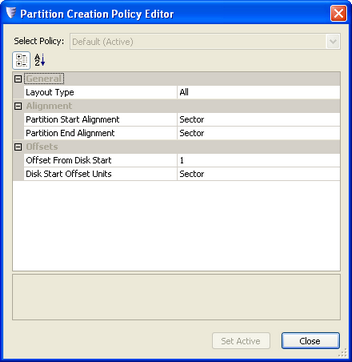
To modify partition creation settings, follow these steps:
- Select the Disk Map tab.
- Right-click on the desired partition, then select Edit Policy. The Partition Creation Policy Editor displays.
- To modify a particular setting:
- Click in the appropriate field.
- Type in the desired value or select it from the drop-down list (if available).
- Click Set Active to adjust the selected partition to match the configured policy.
- Click Close.
|
Layout Type |
Specifies which type(s) of drive formats this policy applies to. The choices include All, GPT, or MBR. |
|
Partition Start Alignment (Default: Track) |
Identifies the partition starting point, which typically occurs at a specific disk boundary. Supported options include: Cylinder, Track, and Sector. |
|
Partition End Alignment (Default: Sector) |
Identifies the boundary for the partition's end point. Supported options include: Cylinder, Track, and Sector. |
|
Offset from Disk Start (Default: 1) |
Specifies an offset from the start of the disk where you want the partition to begin. This should be a whole number. The next field, Disk Start Offset Units, specifies which unit to use with this number. |
|
Disk Start Offset Units (Default: Sector) |
Specifies the units for the specified offset. Supported options include: Cylinder, Track, Sector, and Byte. For example, in a typical restore to an SSD from an MBR volume, the Offset from Disk Start would be 1,048,576 when the Disk Start Offset Units is in bytes. With the offset unit as Sector, the value would be 2048 for restoring to the SSD. |
Recovery Environment closes the editor and returns to the Disk Map tab.