Run HIR from the Restore Wizard
To use HIR from the Restore Wizard, follow these steps:
- Run the Restore Wizard.
- In the Options dialog, select Use Hardware Independent Restore.
-
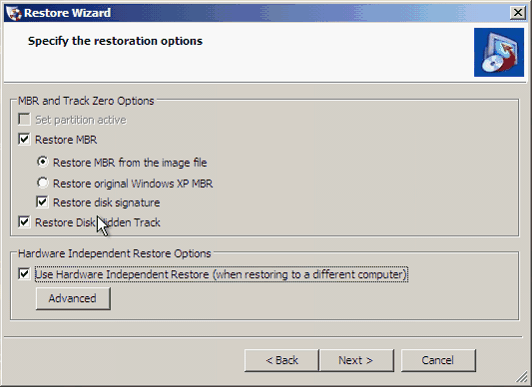
- Complete the restore.
Driver Loading and Driver Path
HIR automatically runs as part of the restore. If HIR cannot find a needed driver, it requests the path to the driver so it can continue.
Note: HIR verifies the existing ShadowProtect license from the backup image. If that license isn't current, HIR asks for an authentication code to continue. STC Support can provide this temporary code to perform the HIR. This code expires after 24 hours.