Starting Recovery Environment CrossPlatform
The Recovery Environment CrossPlatform is a 64-bit tool that loads automatically when you boot from:
- A custom CD/USB created with the downloadable Recovery Environment ISO.
- The Recovery Environment CrossPlatform ISO in a VM.
Note: Although built on Linux, the Recovery Environment CrossPlatform supports Windows restorations to MBR and Windows partitions and drive operations.
Before starting the Recovery Environment CrossPlatform, make sure your system meets the minimum Requirements.
To update or load the Recovery Environment
- If necessary, download the CrossPlatform ISO from the Arcserve website and either burn it to a USB thumb drive (or CD) or make the ISO available as a virtual drive on the hypervisor host.
- If the backup image chain to restore is located on a USB drive, attach that drive to the computer.
- Insert the Recovery Environment CrossPlatform USB thumb drive or CD into the computer or create a VM using the ISO.
- Restart the computer.
- Note: You might need to modify the boot options to have the computer boot from a CD drive.
- Select which language to use. The default is English.
- Click OK, then follow the prompts to launch the Recovery Environment CrossPlatform. The Recovery Environment displays the main screen:
-
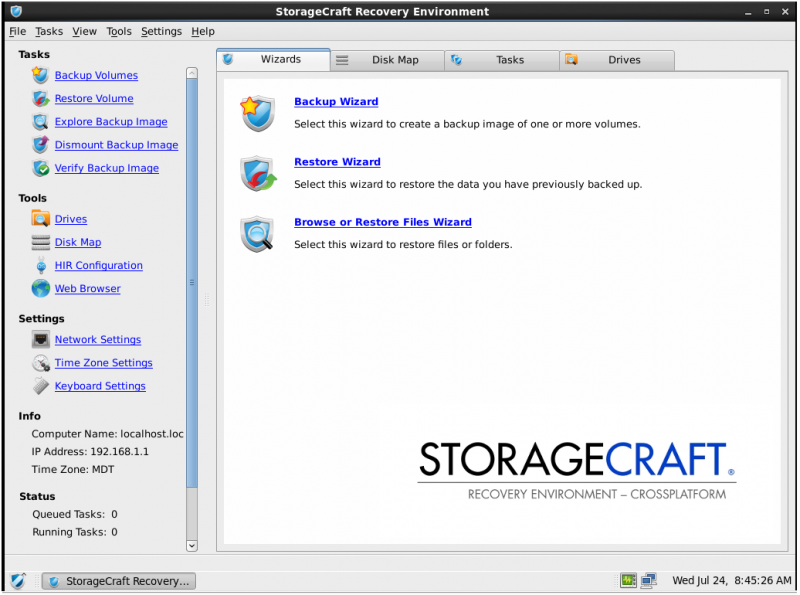
The user interface (including the wizards) is similar to the ShadowProtect 5 user interface. For additional details on using the wizards, see Understanding the User Interface in the ShadowProtect Users Guide.