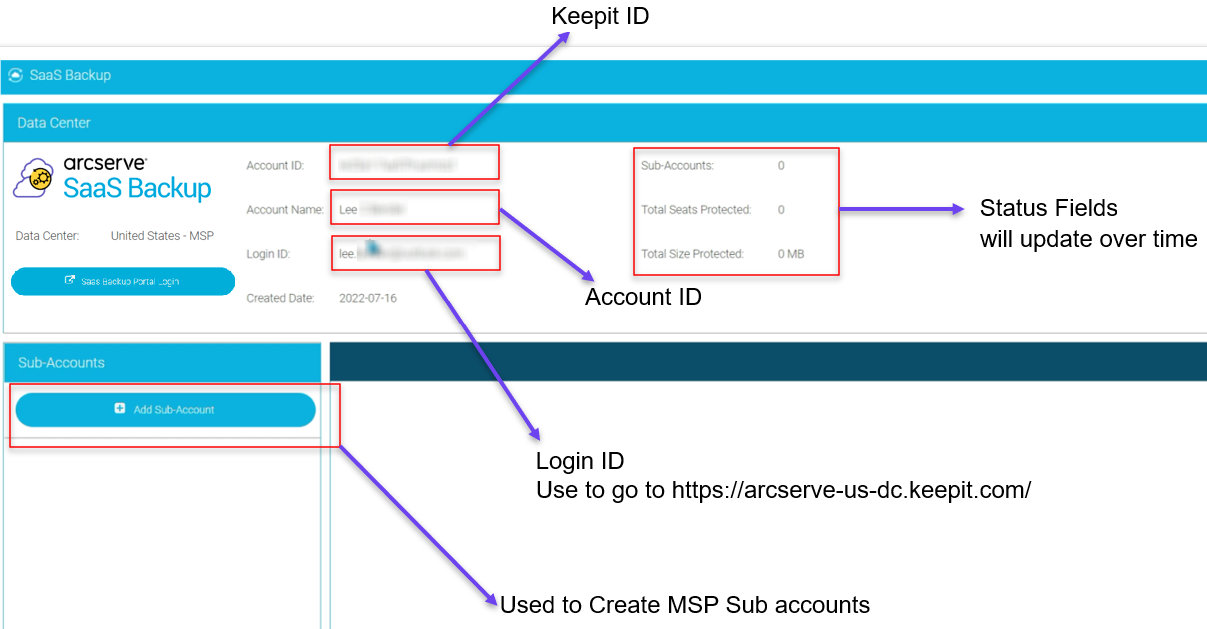MSP Data Center Account View
The Data Center view gives you the following important information:
- SasS Backup Portal login button. This takes you to a login prompt. This is the quickest way to get in after creating your new user. Use the credentials for the newly created account (requires the password).
- Important! Before configuring your connectors, turn off your old seats in CloudBackup.
- Data Center locations (applicable for your region)
- https://arcserve-dk-co.keepit.com/
- https://arcserve-us-dc.keepit.com/
- https://arcserve-uk-ld.keepit.com/
- https://arcserve-au-sy.keepit.com/
- https://arcserve-de-fr.keepit.com/
- https://arcserve-ca-tr.keepit.com/
- Account ID (this is the Keepit ID)
- MSP Account Name
- Login ID - used for https://arcserve-us-dc.keepit.com/
- Status fields show you how many Sub-Accounts you have, the total number of seats protected, and the total size protected.
- Sub-Accounts panel - This section gives you the ability to create MSP sub-accounts.